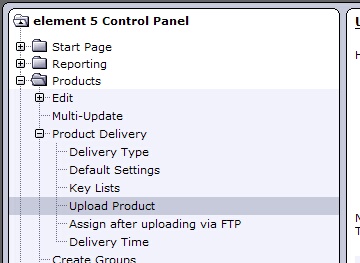|
Upload Project Files |

|

|

|

|
Start the Element5 / Share-it! Control Panel. Select Upload Product and then either select Replace an existing file or Upload a new file. Select your installation package and upload the file.