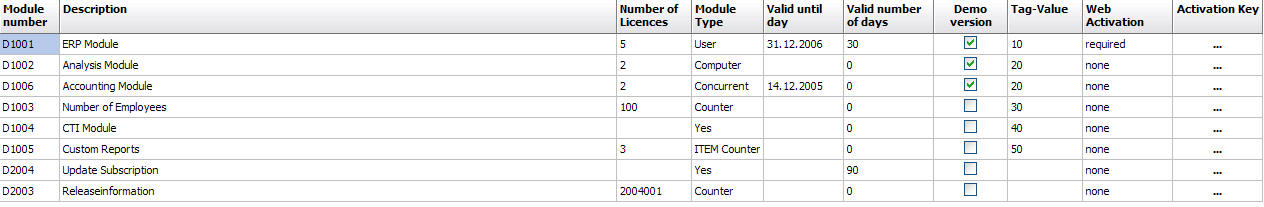|
Choose Module/Licence Types |

|

|

|

|
You can add any modules you like to a license file. When you open a project all modules will be loaded having YES specified for the definition LoadAsDefault in the project file.
There are different kind of modules - see details: Module Type
Each module can have additional properties:
|
Valid until day - the module can be used until this expiry date
|
|
Valid number of days - the module can be used for the number of days after installation
|
|
Demo version - the module is a Demo version
|
|
TAG value - can be used for to check if software was patched / cracked or to store any ASCII value
|
|
Activation - defines whether the license has to be activated or not |
If you want to add more modules, then choose in the menu bar Edit, New Module or the Icon ![]() . A module can be removed by selecting the line and choosing in the menu bar Edit, Remove Module or the Icon
. A module can be removed by selecting the line and choosing in the menu bar Edit, Remove Module or the Icon ![]() .
.
If you click on a module in the field Description, you will get a list with all modules from the project file and you can select a module.
 Click here to change the module
Click here to change the module