|
License Generator - Detail Page |

|

|

|

|
The detail page is designed only for experienced users to modify default settings which effect security behaviour and Web Activation Server features. You find a complete documentation of these features within the developer documentation.
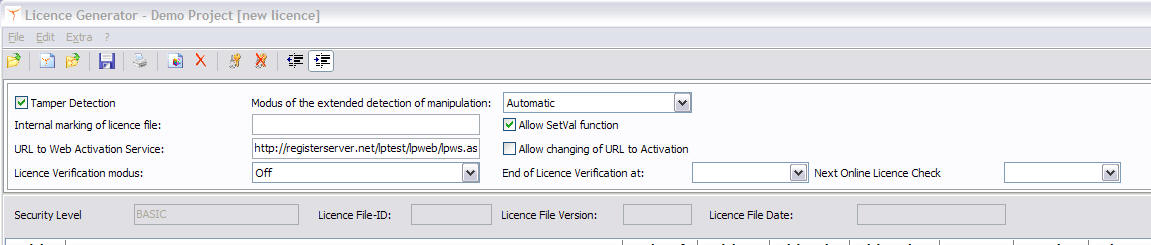
Web Activation Server Settings
license Verification Modus
The verification mode allows you to regularly check a license online.
| • | Off - no checks are performed |
| • | Ongoing Verification - regular verification. The interval is defined on the Web Activation Server |
| • | license Locked - Status set by Web Activation Server to lock a license |
| • | Verification Deactivated - Status set by Web Activation Server |
End of license Verification
Specifies the date when the verification ends. Set by default by the Web Activation Server
Next Online license Check
Specifies the date when the next check is due. Set by default by the Web Activation Server
URL to Web Activation Service
| • | Link to the Web Activation Service |
| • | Allow changing of URL to Activation - the user can modify the URL within the activation first screen. This allows switching to a backup server |