|
How do I handle Update Subscriptions? |

|

|

|

|
You can easily implement, whether your customer may install an update or not. Add a new module of the type Yes/No (module type 4) with the module name Update Subscription. This module is time limited. When your customer buys your software, you set the time limitation to the number of days the updates are free - e.g. 30 days.
Your update program now checks, if the module is available and if it has expired. If the module is available and not expired, the update can be installed. Otherwise you display an error message like: Update Subscription has expired and the update cannot install.
The commands are:
| • | ValidatesYes - to check if the module is set to Yes or No |
| • | RemainingDays - to check if the module is time limited or not |
If your customer buys an update subscription, you just send him an Activation Key for the desired time period.
This is a very convenient way to handle updates, because you can place the update on the internet and only customers with a valid update subscription can install it.
You can automate billing in combination with www.cleverbridge.com , www.shareit.com and www.element5.com . They offer to create recurring invoices, e.g. every 3, 6 or 12 month. If the customer pays the invoice, then an Activation Key for the module is generated to prolong the period for 3, 6 or 12 month. See Integration in Online Shops.
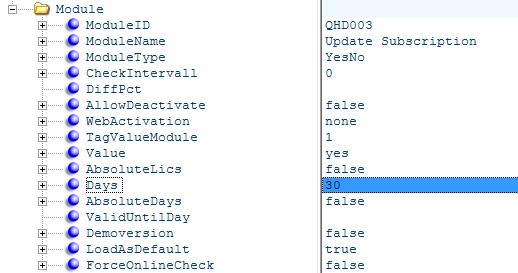
![]() Combine this test with a Release Number. You could then install a service pack for a specific release without having a valid update subscription.
Combine this test with a Release Number. You could then install a service pack for a specific release without having a valid update subscription.