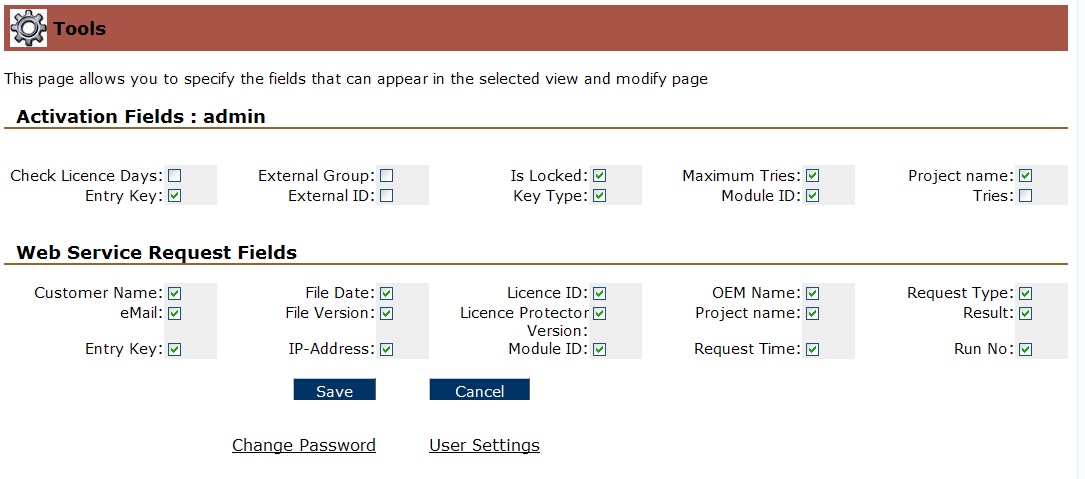|
Customize Manage Activations screen |

|

|

|

|
Each user can customize the screen for Manage Activations by selecting the fields which should be displayed for:
Check the fields which should be visible and press the button Save.