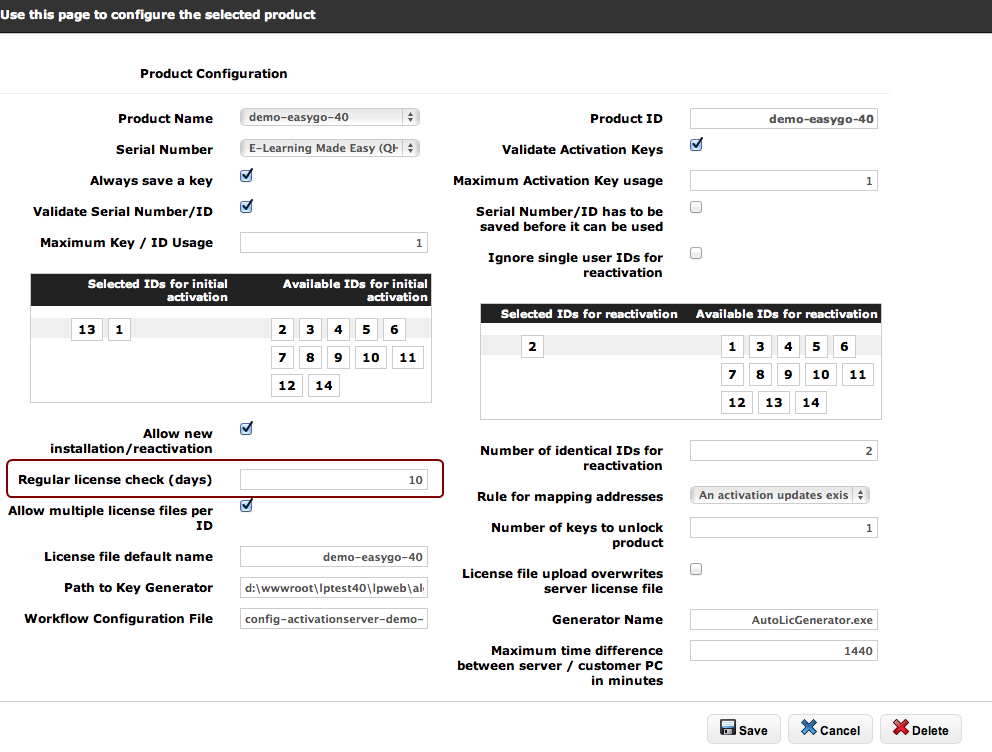Licence Protector 5
Using the feature for regular online checks requires special configuration settings in the license file and for the Activation Server 6.
Necessary settings for the project template
•Enable regular online checks with <ModuleVerification> and <EndVerification>
•Set the grace period in the project template using <SubGraceDays>
Using API commands
Instead of setting default values using the project template you can also use API commands.
•Enable regular online checks with VerificationOfModule
•Set the grace period with the command SetSubGraceDays or SetVal, Token SGD
Configuration on the Activation Server
The product configuration on the Activation Server 6 needs a special setting to define the interval of the regular online check.
Set the time period when online checks have to be performed with Regular license checks (days) - in the sample every 10 days an online check is done