
Licence Protector 5
If you want to offer an evaluation version, and the evaluation version should only start after it has been registered and activated, you can implement this with a few additional DLL calls. The user can download the demo version, activate it and use it. If the evaluation version should be usable only after the user activates it with a Serial number, see workflow: Evaluation Version requires Activation - Serial Number needed
Modify the Project Template and add a new module with type Yes/No (module type = 4). This module is only used for activation of the evaluation version. Set the default value for this module to No and name it e.g. Evaluation Version.
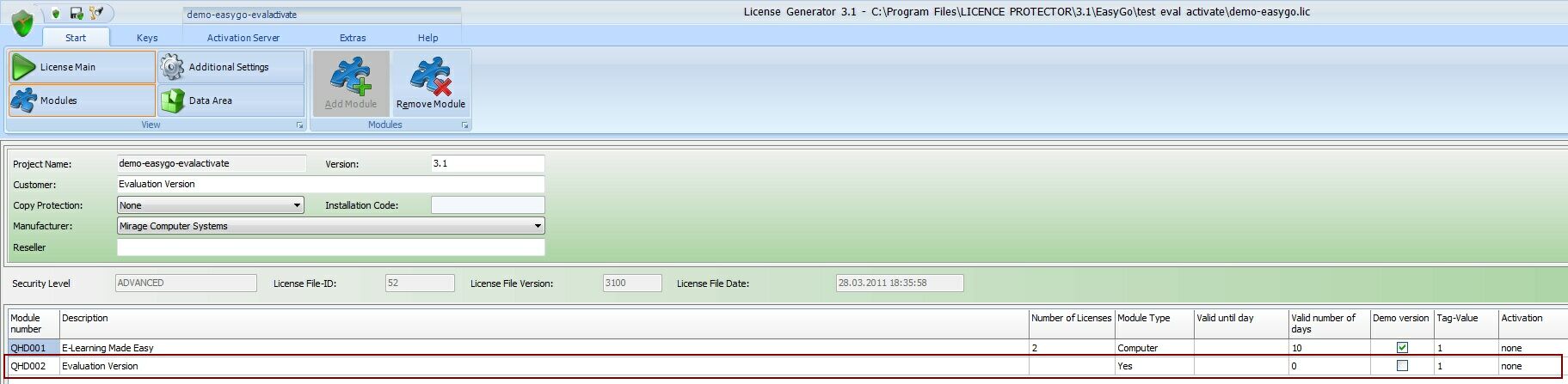
 Use the workflow settings - No evaluation version, product activation, full version for the additional module (sample is QHD002).
Use the workflow settings - No evaluation version, product activation, full version for the additional module (sample is QHD002).
The testing has to be done before you use PrepareAndCheck with EasyGo.
Implement this logic at the start of your application:
•Open the license file without user interface - PrepareAdvanced - (in case of an error continue with PrepareAndCheck for the main module)
•Check if the activation status of the module Evaluation Version is set to done (GetWebActivation = 2) - this indicates that the demo version was activated. If you deleted the module after activation (see below), GetWebActivation will return -1
If return code is not 2, then the evaluation version has to be activated - otherwise it was already activated.
•Retrieve all installation codes of the machine with GetInstCode and add all codes to one string. This will be the unique identifier for the Activation Server 6
•In the command SetRegisterSettings, set the field SerialIsAKey to false. This allows using any ID for a Serial Number
•Now define, that the unique identifier you calculated is used as a Serial Number - command SetRegisterSerialNo. This ID will be automatically pasted in the Serial Number field
•Use PrepareAndCheck with the moduleID of the evaluation version module (in the example screenshot below it is QHD002) and WorkflowType=2. The user has to activate the evaluation version - he gets the screen: No Evaluation Version
•If the return code is 0 (activation was successful) then you could delete the module QHD002 (DeleteModule) and continue with PrepareAndCheck for the main module (in the example screenshot below it is QHD001). Before validating the main module, change the workflow to Evaluation version, product activation, full version has no time limitation
•If the return code is <> 0 quit the application
