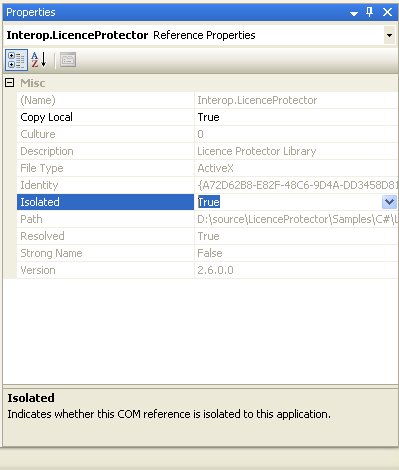You need a manifest file with the same name as the EXE file - e.g if the application file name is demo-easygo.exe the manifest filename must be demo-easygo.exe.manifest. Find below a sample manifest file for the License Tester which can also be downloaded here (sample is for version 510).
You have to change
•Name - name of the EXE file •Version - version number of the EXE file •File name = name of the Licence Protector DLL •Size = size of the LIcence Protector DLL •LIBID - can be found for each DLL version in the chapter Add the LicProtector510.dll •CLSID - can be found for each DLL version in the chapter Add the LicProtector510.dll •ProgID - can be found for each DLL version in the chapter Add the LicProtector510.dll
<?xml version="1.0" encoding="UTF-8" standalone="yes"?>
<assembly xmlns="urn:schemas-microsoft-com:asm.v1" manifestVersion="1.0">
<assemblyIdentity name="licence-tester.exe" version="3.1.0.261" type="win32" processorArchitecture="x86"/>
<file name="LicProtector510.dll" hashalg="SHA1">
<comClass
clsid="{1B391193-ADFD-4611-AACB-2191F2856551}"
description="LicProtector Object"
tlbid="{DA322443-FFD3-4727-B624-FF46E16268E5}"
threadingModel="apartment"
progid="LicProtector.LicProtectorDLL510"/>
<typelib
tlbid="{DA322443-FFD3-4727-B624-FF46E16268E5}"
version="5.1"
helpdir=""
flags="hasdiskimage"/>
</file>
</assembly>

Some development tools like C++ compile a manifest file in the EXE file. Windows XP uses the external manifest file but Windows 2003, Vista or Windows 8 would use this internal manifest file and ignore the external manifest file. You can edit the internal manifest file in the source code and change it (recommended) or remove the internal manifest file. Removing the file could cause problems, e.g. missing skinning support.
|

 .NET - use DLL without registering
.NET - use DLL without registering