
Licence Protector 5
The Windows ID includes Windows operating system information combined with hardware used on a computer system and is similar to a Windows UUID (Universal Unique Identifier). The Windows ID will be different even on virtual machines (if you clone one Windows copy and run it on a virtual machine on another computer).
The advantage of this ID is, that it will seldom change and cannot be faked. Changing the hostname, volume ID or MAC address will not affect this installation code.
Settings for Activation Server
To allow a reactivation, you have to limit the reactivation to an ID which is still the same even if Windows is reinstalled. These are the settings for the product configuration
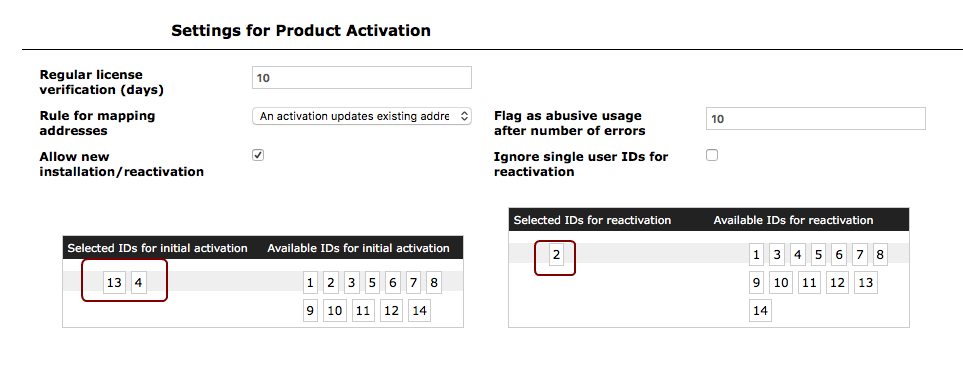
If you use regular online checks, use hardware ID 13 instead of hardware ID 2 in the settings for reactivation.
The option: Ignore single user Ids for reactivation must be unchecked.
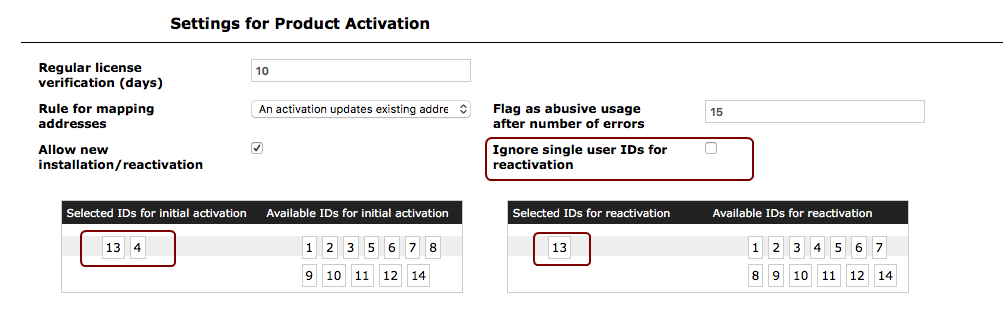

This is the recommended installation code for single user installations

This ID can only be used as a single PC / single user license. A network license is not supported.
