Copy project files to the server
You have to copy your files to the Activation Server 4 with an FTP software (using the File Explorer will not work).
Using the popular FTP Tool FileZilla Client (http://filezilla-project.org/) the settings would be as follows:
The user name always starts with lp + number.
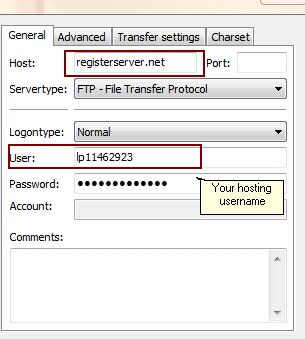
It is important to set the transfer mode to Active
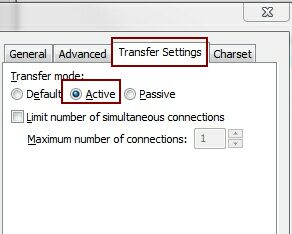
Select the folder \alg and copy to this file:
•Your project template. This has to be done every time when you
- change the PSK
- change a module type
- add a new module
•Your workflow file config-workflow-xy.xml
Select the folder \pconfig and copy the project.config file there
You have to restart the Activation Server after making configuration changes.
Detail information about the configuration files.
