Modify user details
Click on the user name you want to edit in the Manage user list view and modify the user data.
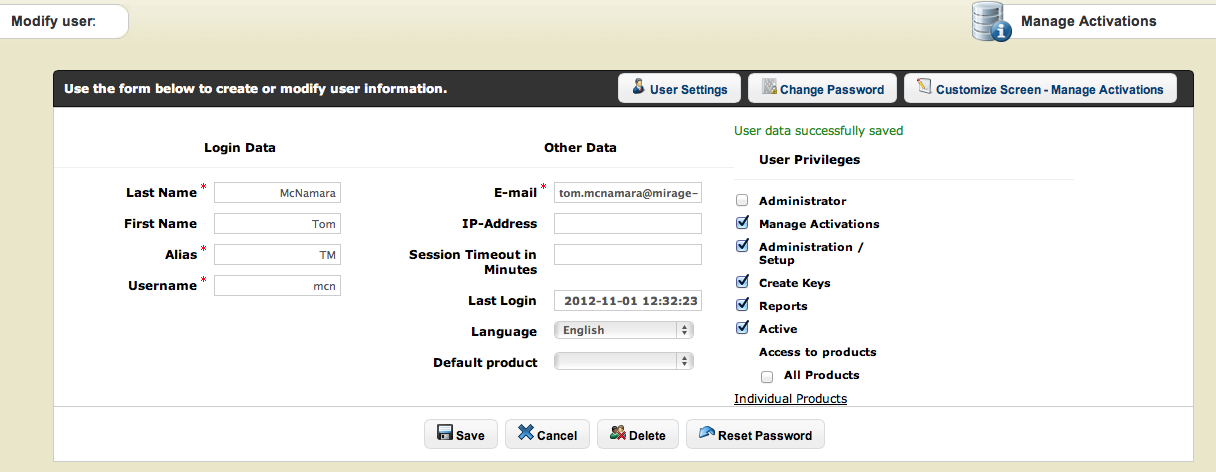
Access to products
Only a user, which is an administrator, has access to all products by default. For all other users you have to select the products they can access.
•Check: All products if a user should have access to all products
•Click on the link Individual products to select one or more products the user can access
Default product
If the user most often works with the same product, select a default product for this user. It is used as default value after the user logs in. The user can always select another product. Only products, which have been assigned to the user can be selected as a default product.
The administrator can also modify for this user:
•Change Password
•Set values to customize the Manage Activations Screen screen
