
Activation Server 5
In case one single key / ID is used on multiple computers, you can deactivate / remove a license for one computer. This is often necessary when the user forgot to transfer the license or could not transfer the license because the computer crashed.
To deactivate a computer
•Search for the key or even for the computer name in the Home screen
•Click on the key in the key list to get the key details
•Click on the License Usage TAB
You will now get now a list with all computers using this key / ID.
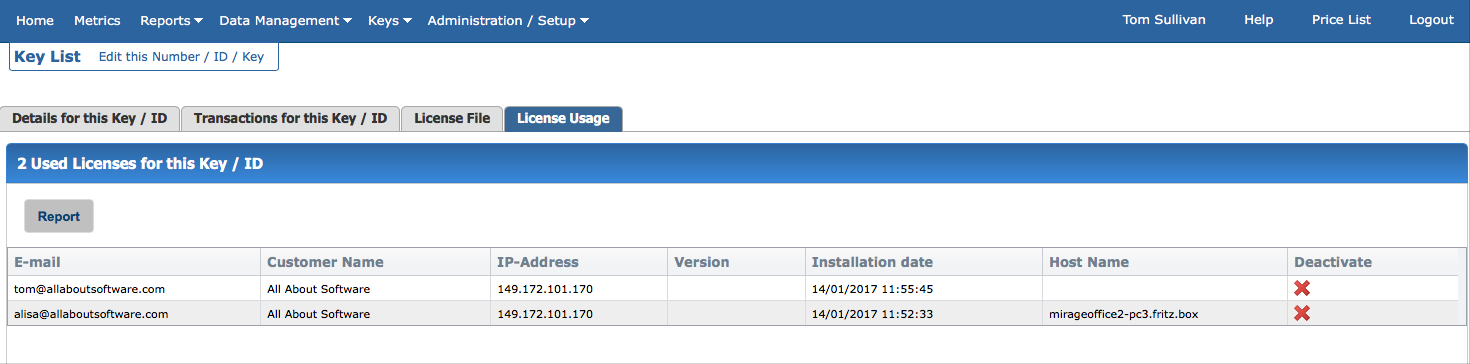
To deactivate the computer, click on the  icon. A product deactivation transaction is done.
icon. A product deactivation transaction is done.
Switch to the key details. You should see 3 modifications
•The Effective Key / ID usage was decreased by 1
•The list of transaction now includes the Product Deactivated transaction
•A note was created with with the details of deactivated license
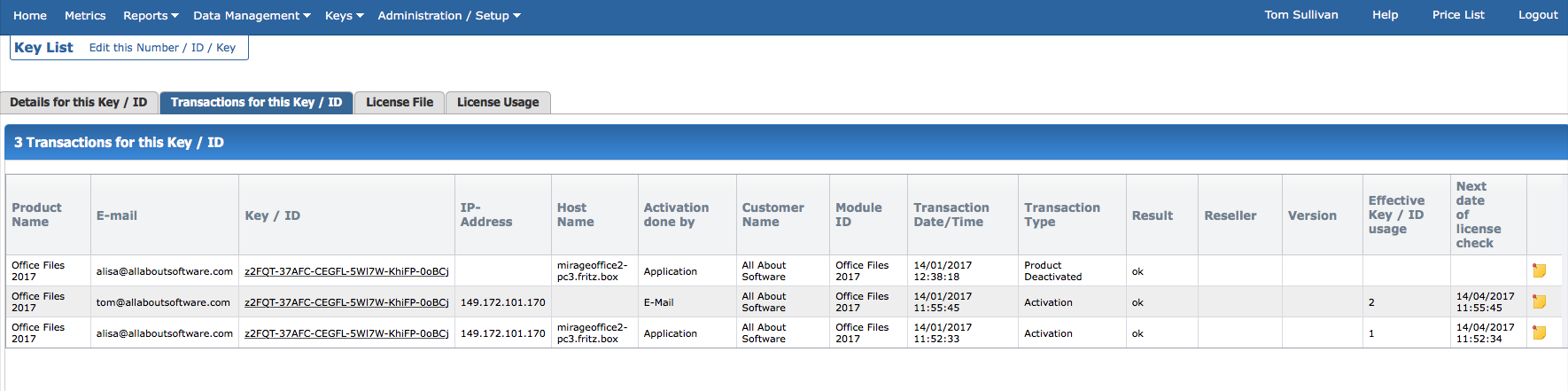

•As the license was deactivated, the user could install the product again on the same computer
•You need to enable regular online checks to validate, if the product is no longer used on the deactivated computer
