
Activation Server 6
This file defines the workflow, which is done during a product activation. It also includes the definition, for which modules an Activation Key can be generated.
The filename of the workflow file is defined in the project.config file with the tag <GeneratorConfig>. A good idea is to have one workflow file per project, e.g. config-workflow-easygo.xml.
In the installation folder of Licence Protector is a sample configuration file, which could be used as as a template. It is located in the folder ..\EasyGo\Activation Server.
Important settings to change are:
•ProductID to your module ID of the main module (mandatory)
•ProjectFilename - name of the project template
•CreateCopyProtectionKey - Yes/No value. Activate copy protection when the product is activated. Which hardware ID is used is specified with InstCodeTypex
If you want to create Activation Keys, using the Administration Interface, you have to add a product definition for every module you want to create a key.
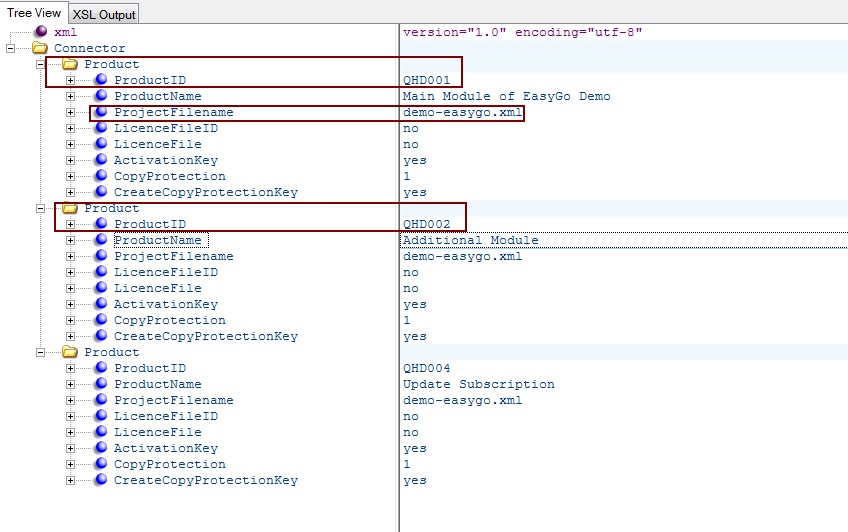
The module can then be selected in a picklist.
Example:
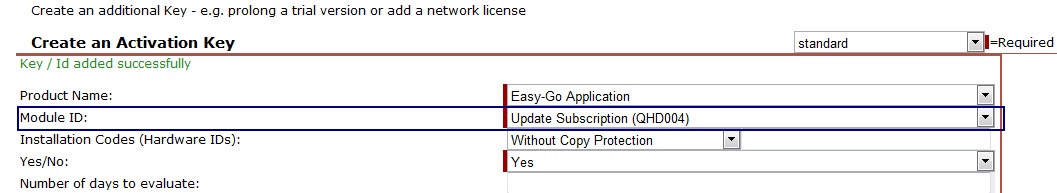
The file must be copied in the folder .\alg on the Activation Server 6. See Upload Configuration Files.
