
Activation Server 6
Mirage Users (Hosting ID - 00000000) can auto register and log in in the Activation Server portal by using the Single Sign On feature .
Steps to use Single Sign On Feature -
1. Register and log in in the Support Center of the Mirage - https://mirage.force.com/customerportal/s/
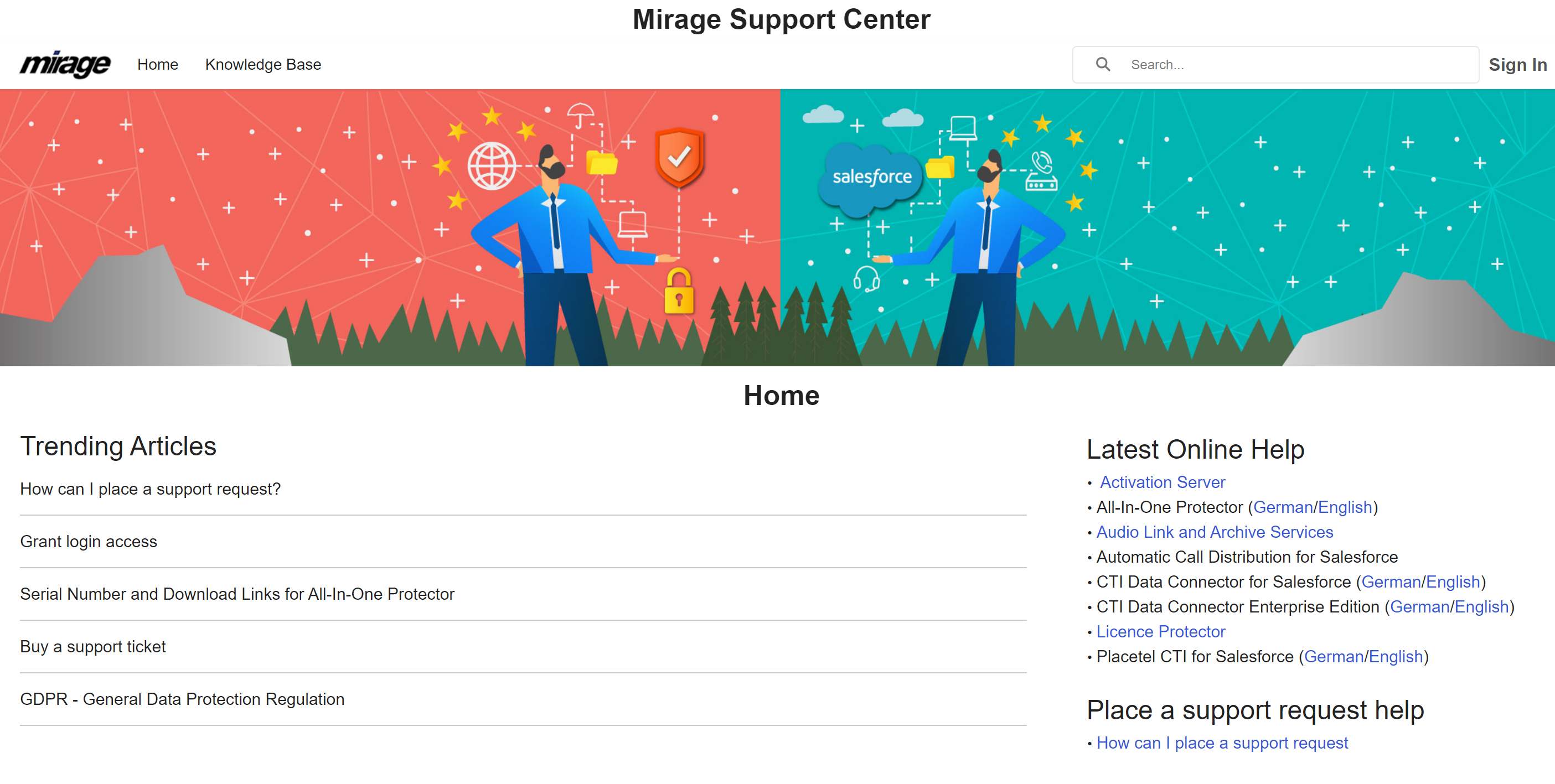
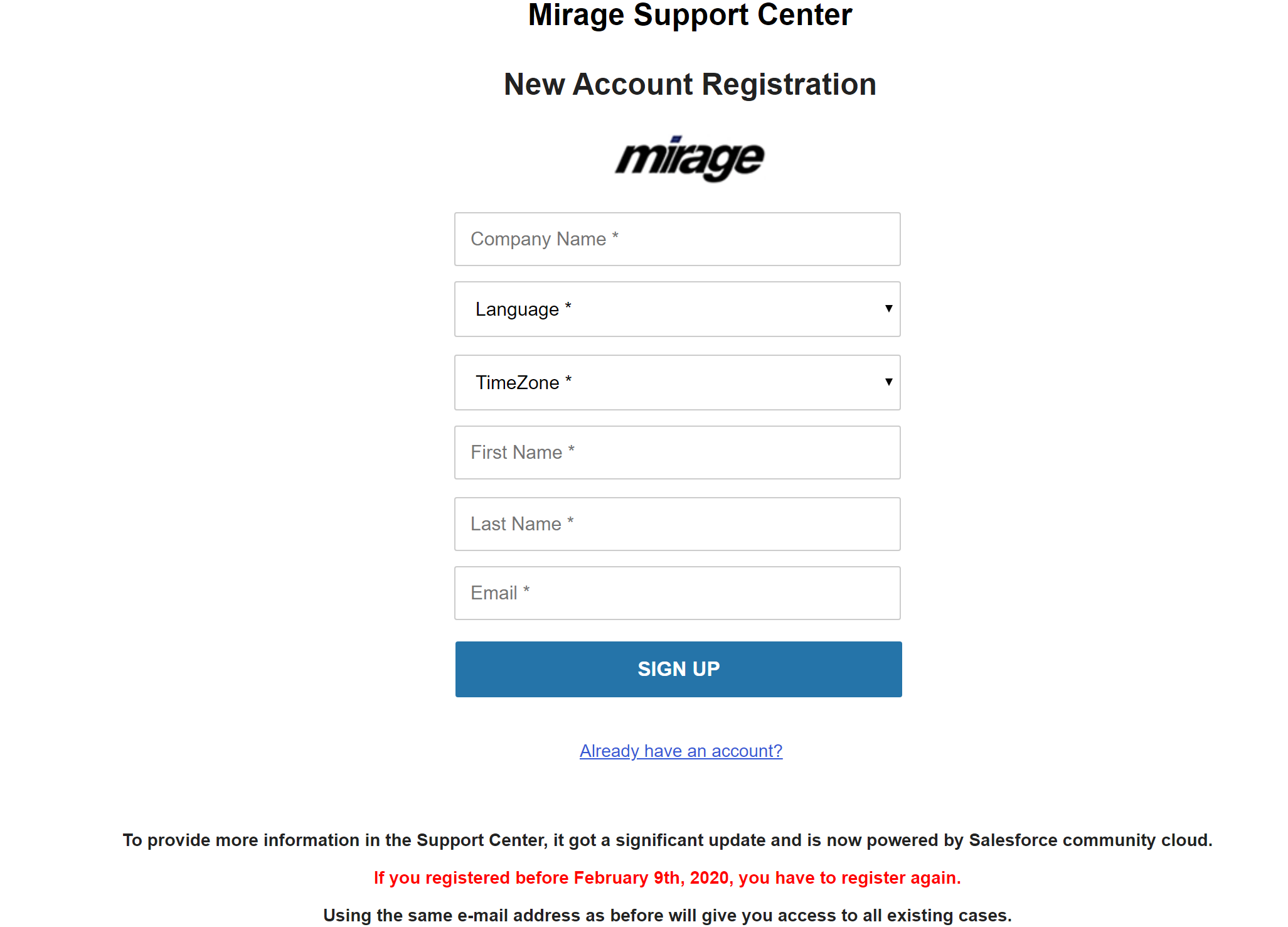
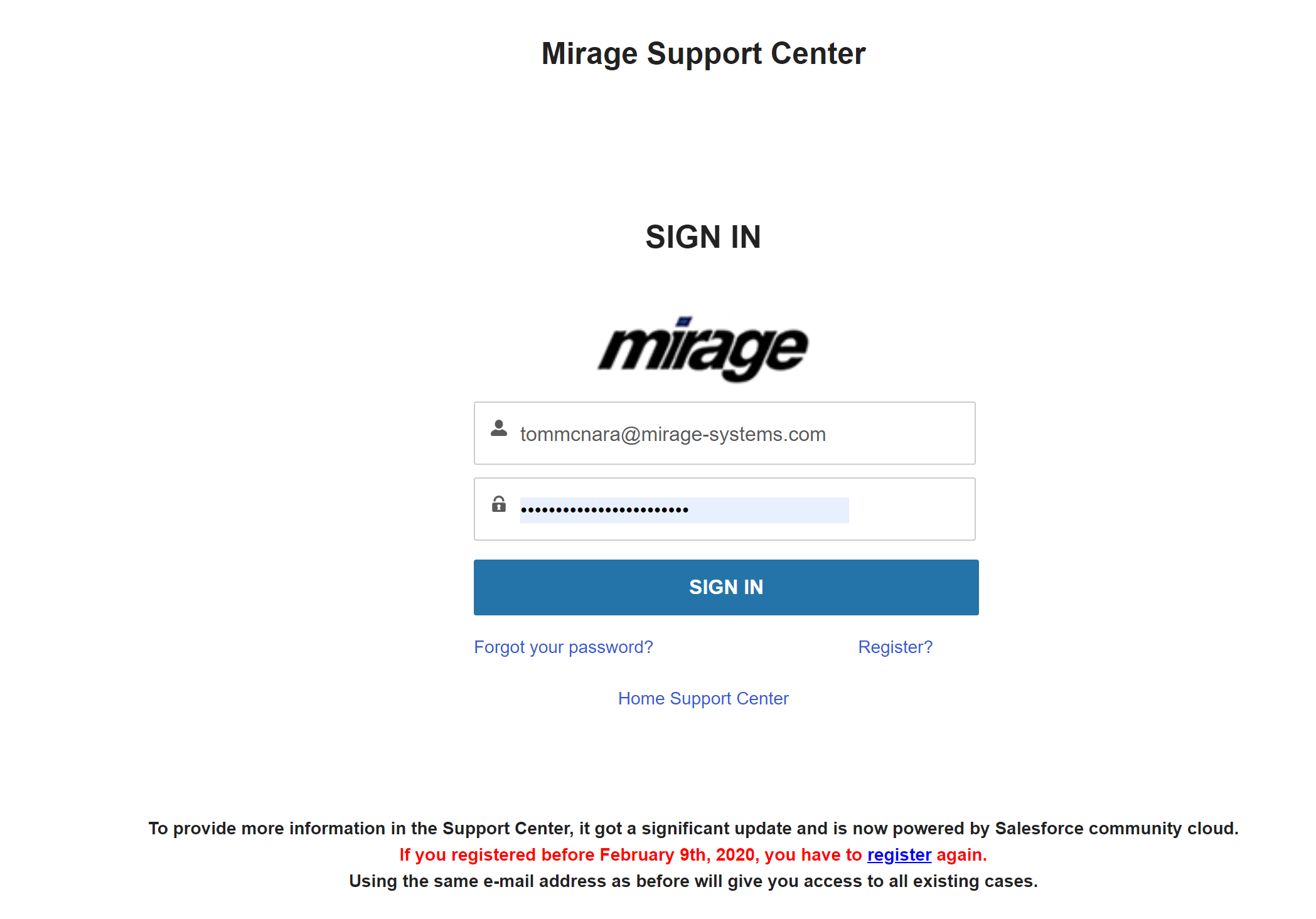
2. Click on Menu Download Links / Serial Numbers.
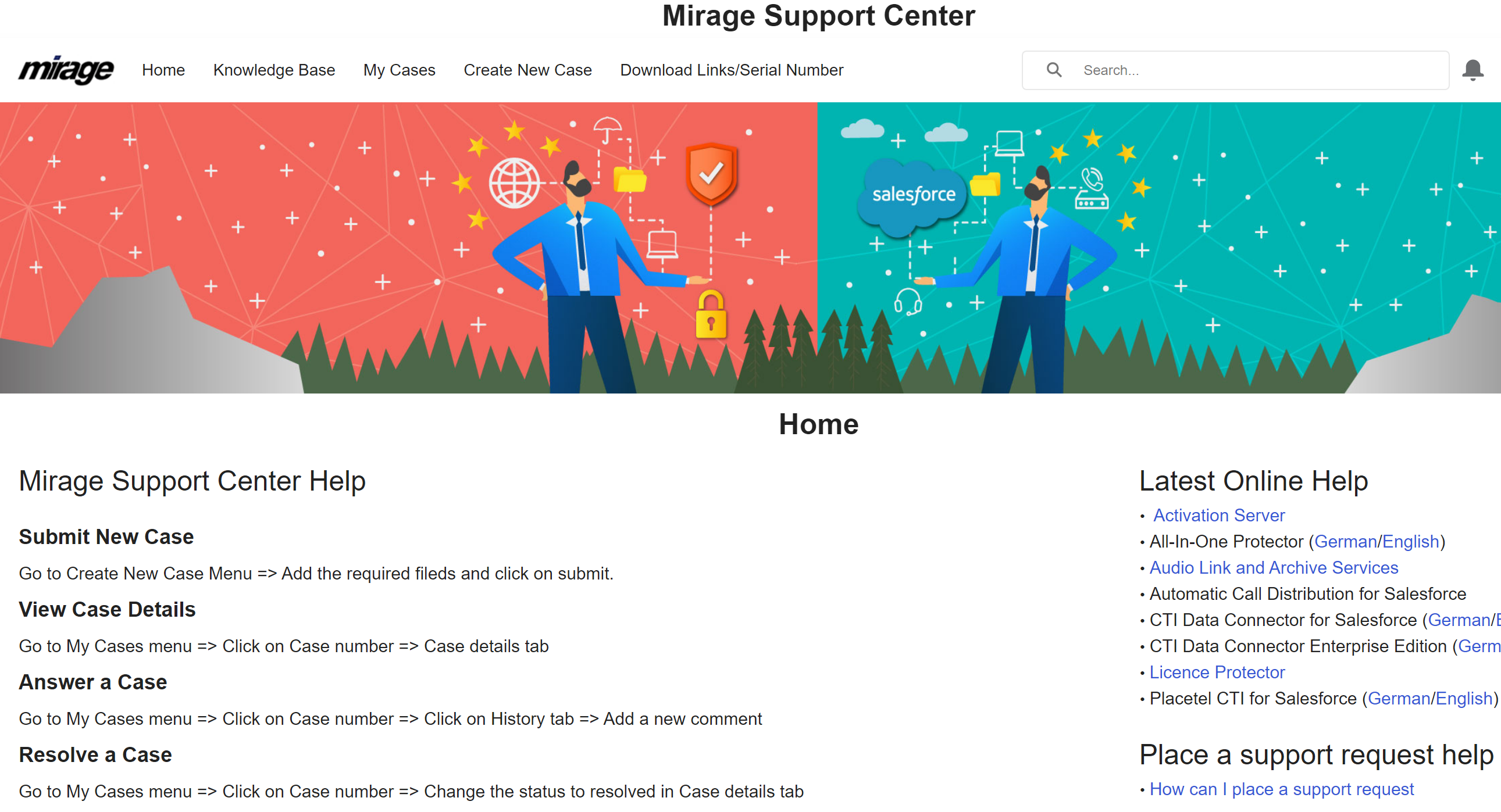
3. Click on Access Activation Server Portal
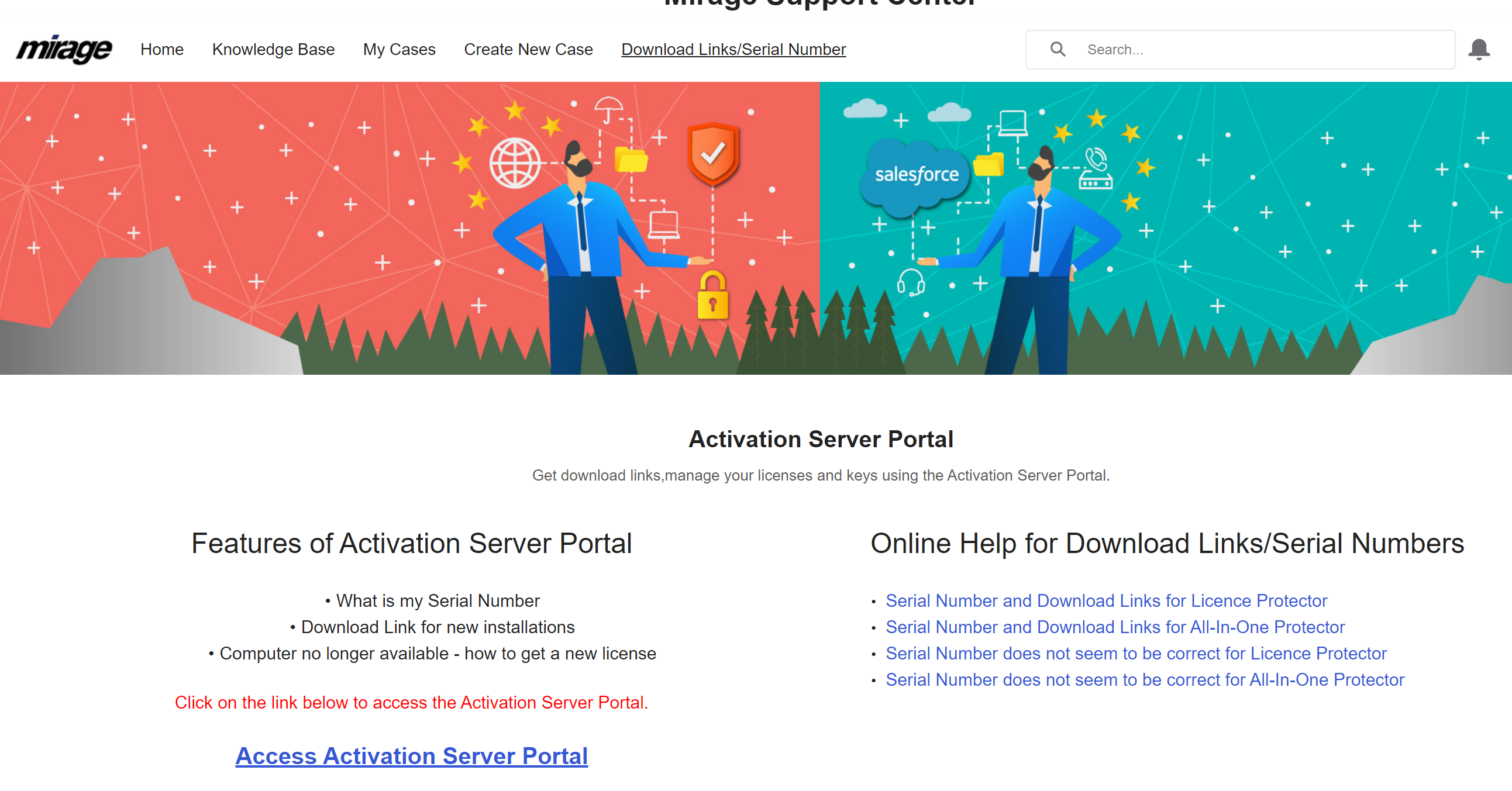
4. User will get auto registered and will be logged in automatically in the Activation Server Portal.
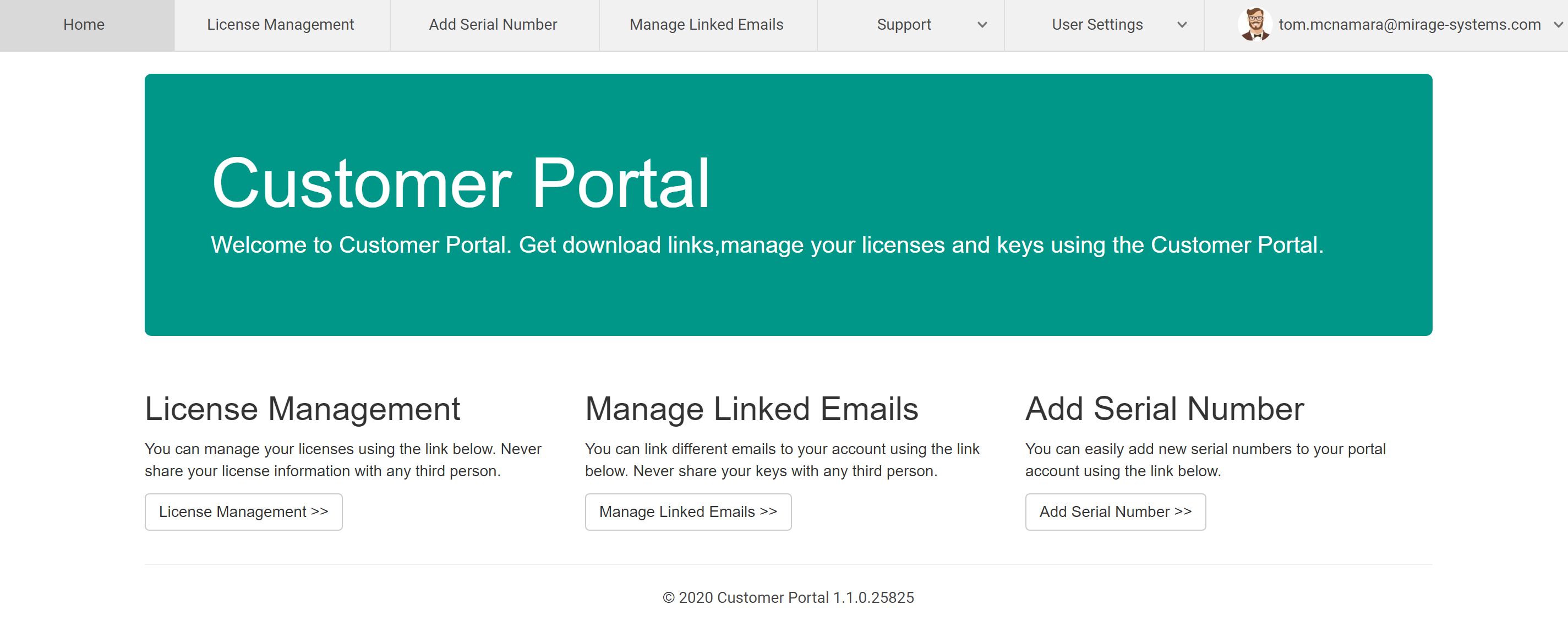
5. User can link other emails using the Linked Emails Feature Of Activation Server Portal
6. Users can see their serial numbers, download links for products and can activate and deactivate a license.
