
Activation Server 6
Click on the arrow right to the avatar icon and select User Profile
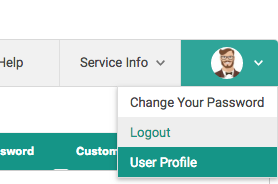
Define user specific settings:
•General settings
•Change Password
•Customize List Views
•Your avatar icon
![]()

For security reasons, the user can not change the e-mail address. This can only be done by the administrator.
