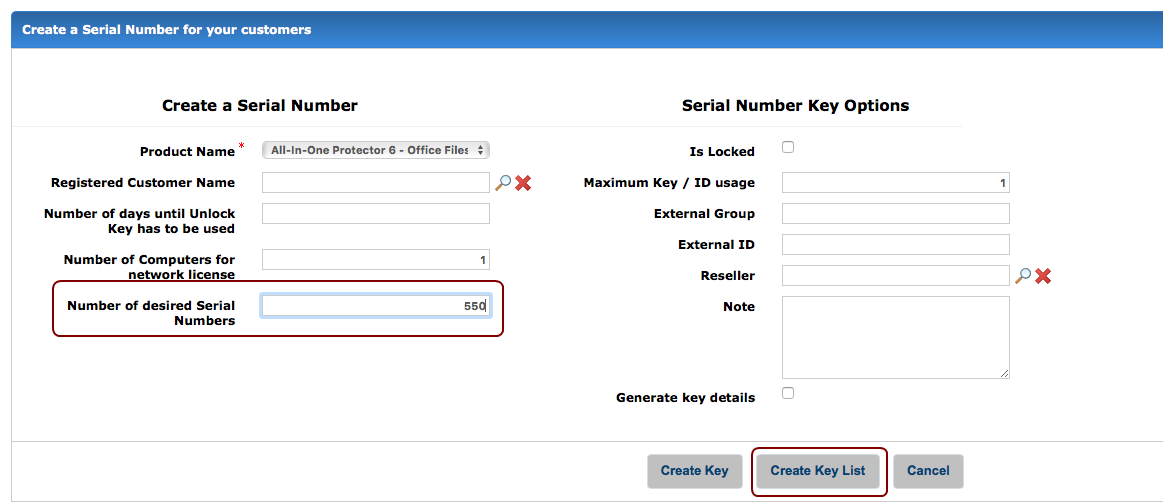Activation Server 6
If you have only a few installations to manage, it is sufficient to generate the Serial Number on a one-by-one basis manually. In case of a large volume delivery like hundreds of CD's, a key list is necessary. The key list file would then be sent to the CD duplication company. Online Shops that do not support an integrated generator often support the upload of a key list.
Number of desired Serial Numbers
Select how many keys should be generated. If you have more than 25 keys, then use the button Create Key List. It will save all keys in a text file which is automatically downloaded.
The name of the text file is: product name-keylist.txt. If the product has modules, the module name is included in the file name.
Sample:
RZ9UZ-l1CC9-9Ah7v-GZ97n-gd18N-a21Fa
6F9UA-l1CC9-9Ah7e-GZ97n-ld18N-a71FJ
S79Uf-l1CC9-9Ah7a-GZ97n-Qd18N-ak1FP

The key list can e.g. be sent to e-commerce providers or can be printed on the cover of the CD/DVD.