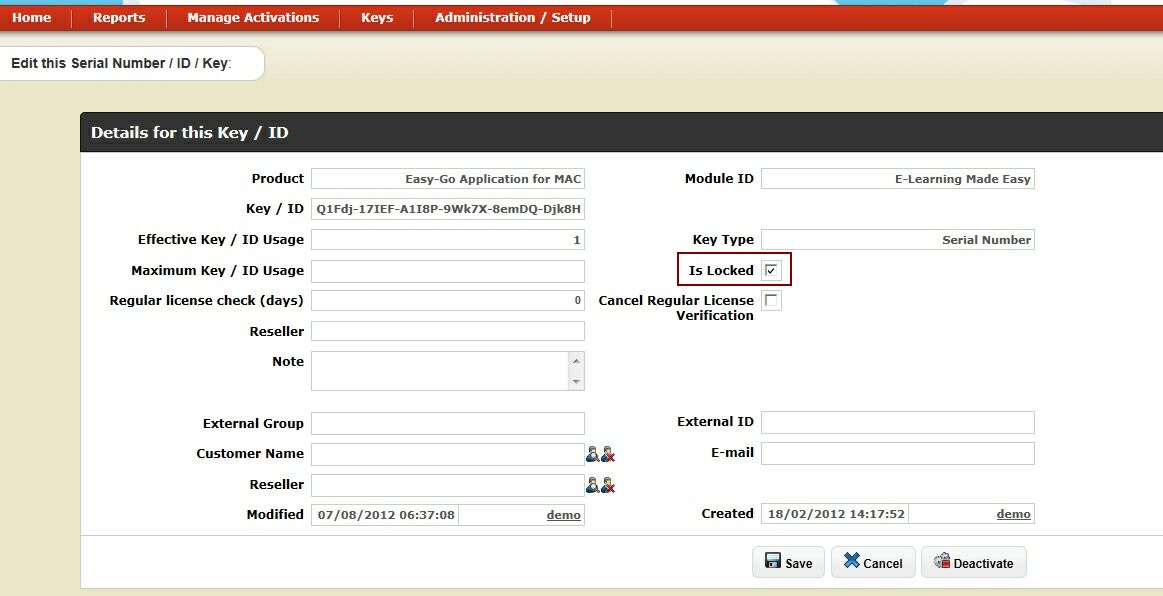Lock / revoke a license
It is possible to lock a license after the activation is done or check if a subscription or maintenance contract is still valid.
Step 1 - Source Code
Just make an online check using activateModule from time to time. If the license is locked, you get an error 3018.
If the user restarts the application, the prepare command will result in error 3010
Step 2 - Lock license on the Activation Server 4
You can lock each module / feature separately.
•On the Activation Server 4, search for the Serial Number number Key (TAB Home, Manage Activations, Keys)
•Click on the Serial Number and check the field: Is Locked