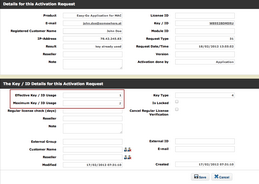Testing with the same license file
If a license file is deleted or the product is reinstalled, an error 3010 (key already used) is generated. This is necessary to ensure, that someone cannot extend the trial period just by reinstalling of the software.
To allow a new installation or make a new test from scratch, the following steps are required
•You need the System ID of the MAC computer
•Delete the license file
•On the Activation Server 4, search for this System ID of the MAC (TAB Home, Manage Activations, Key List or Activation Requests)
•Click on the System ID and change the field: Maximum Key / ID Usage