Start screen in evaluation mode
This is the initial screen, which pops-up as long as the software is not activated and the version is a trial version. It depends on the selected customization options.
It allows either to continue unregistered or to type in the Serial Number. The version can be used x days for evaluation before the activation has to be done.
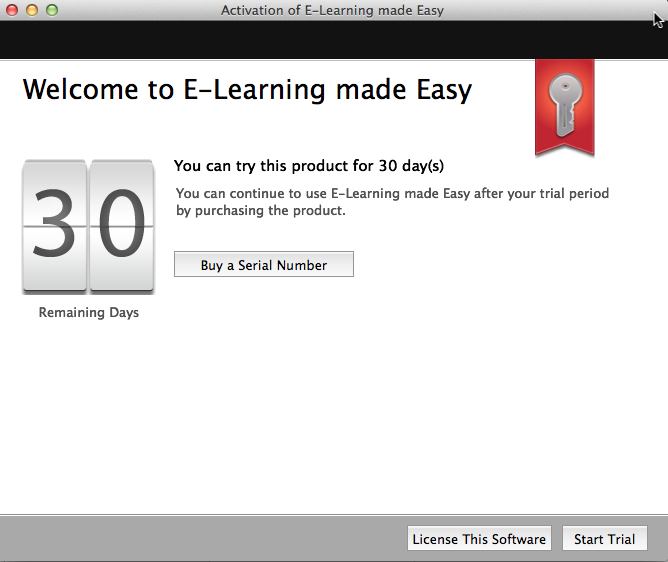
Day Count
The day count is calculated in the way, that x.5 days are rounded up.
Example:
| • | 25.4 - 25 days are displayed |
| • | 24.6 - 25 days are displayed |
| • | 24.1 - 24 days are displayed |
| • | 0.6 - 1 day |
| • | 0.5 - hours are added |
Starting with 12 hours left, the days are displayed with 0 days and 12 hours.
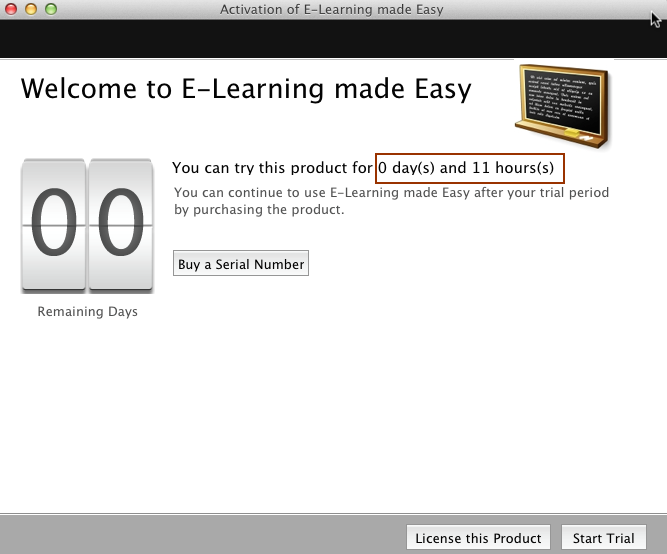
When the trial expires, the screen changes - details
![]()
The following configuration settings are configured with the command SetActivationScreen
|
||||||||
| • | The error code is 0 |
