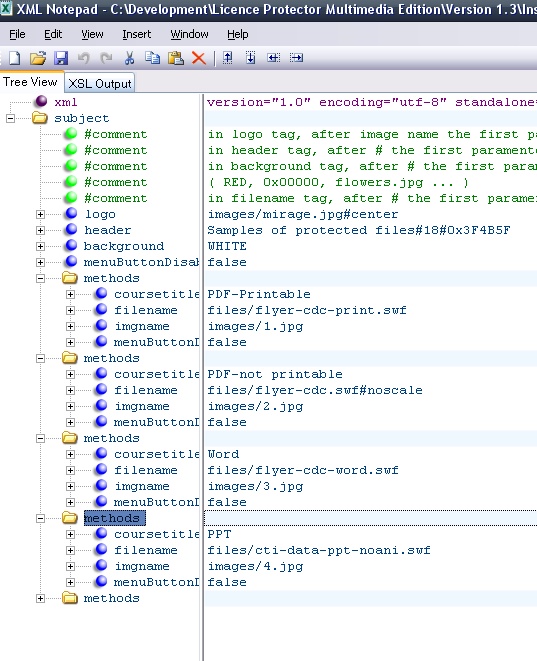Define Menu |

|

|

|

|
||
Define Menu |

|

|

|

|

|
The structure of the menu is defined with the file cat.xml. It can be modified using any editor. If you do not have an XML Editor, see How to edit an XML file. The name of the menu application is advanced-menu.swf.
Cat.xml
<?xml version="1.0" encoding="utf-8" standalone="yes"?>
<subject>
<!--in logo tag, after image name, the first parameter indicates position (left, right,center) -->
<!--in header tag, after #, the first parameter indicates font size and second is color of image -->
<!--in background tag, after #, the first parameter indicates color of background -->
<!-- ( RED, 0x00000, flowers.jpg ... ) -->
<!--in filename tag, after #, the first parameter indicates no scale .swf -->
<logo>images/mirage.jpg#center</logo> ç Name of Logo file. Must be from type JPG # position (left, right, center)
<header>Samples of protected files#18#0x3F4B5F</header> ç Header to display # font size # color
<background>WHITE</background> ç Background Color, must be in capital letter like RED, BLUE
or hex color code or image as an background image
<menuButtonDisable>false</menuButtonDisable> display menu button for all menu items, true = do not display menu button for all menu items
<methods>
<coursetitle>PDF-Printable</coursetitle> ç Caption of the first button
<filename>files/flyer-cdc-print.swf</filename> ç File to start when button is pressed. Must be from type SWF or FLV
<imgname>images/1.jpg</imgname> ç Image used on the button. Must be from type JPG
<menuButtonDisable>false</menuButtonDisable> display menu button - valid only for this item, true = do not display menu button when this item is started
</methods>
<methods> ç You can define any number of additional buttons
<coursetitle>PDF-not printable</coursetitle>
<filename>files/flyer-cdc.swf#noscale</filename> ç #noscale prevents that the file is resized to fit in the window
<imgname>images/2.jpg</imgname>
</methods>
<methods>
<coursetitle>Word</coursetitle>
<filename>files/flyer-cdc-word.swf</filename>
<imgname>images/3.jpg</imgname>
</methods>
<methods>
<coursetitle>PPT</coursetitle>
<filename>files/cti-data-ppt-noani.swf</filename>
<imgname>images/4.jpg</imgname>
</methods>
<methods>
<coursetitle>Video (FLV Format)</coursetitle>
<filename>http://files/movie.flv</filename> ç FLV needs a http and then the foder and filename
<imgname>images/5.jpg</imgname>
</methods>
</subject>
![]() Never use an absolute path in the configuration file like c:\files which points to your disk drive on the PC. Always use a relative path like files/flyer-cdc-word.swf.
Never use an absolute path in the configuration file like c:\files which points to your disk drive on the PC. Always use a relative path like files/flyer-cdc-word.swf.
![]() To start an flv file, you have to put http//: before the folder or filename
To start an flv file, you have to put http//: before the folder or filename
This is how the file looks like if you use a XML Editor. It is very easy to change the items there.