
Screen - Image |

|

|

|

|
||
Screen - Image |

|

|

|

|

|
Define the images to be used in your project.
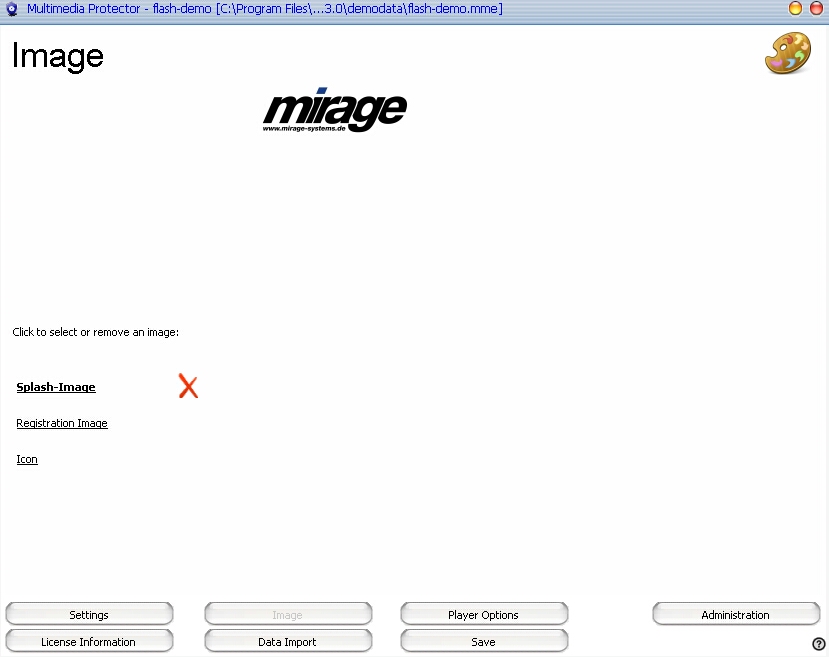
These images can be assigned:
•Splash-Image - image which is displayed during program start
•Registration Image - image which is displayed in the registration screen
•Icon - small image in the title bar of the Multimedia Player and Multimedia Protector PDF Viewer
Click on a hyperlink text to select the image you want to assign. If no image is assigned, a file open dialog opens where you can select a JPG file.
To delete an image, click on ![]()