
Concept with 2 versions |

|

|

|

|
||
Concept with 2 versions |

|

|

|

|

|
Although Multimedia Protector does not support to license multiple modules (this is only supported by www.Licence-Protector.com ) , you can handle 2 versions like Standard and Premium Edition.
•Create the project
•In the EXE Options dialogue, define a command line parameter, e.g. /S
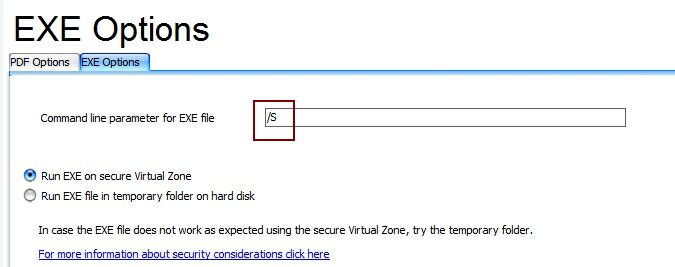
•Within your application, check the command line. If it is /S then start the application as Standard Edition
•Select Copy a Project. You must select: New project uses a different encryption to ensure, that the Premium Edition uses Activation Keys with a different encryption. This ensures that a Serial Number for the Standard Edition cannot be used for the Premium Edition
•Change the fields: Product Name and Name of Multimedia Player in the screen - Settings
•Change the command line parameter in the EXE Options dialogue to /P
•Within your application, check the command line. If it is /P then start the application as Premium Edition
The installer should have an option which lets the user decide, what product (Standard or Premium) to install. The only difference is the MMF file. Depending on the selection you copy either the MMF file of the Standard or Premium version.
Sample for an installer
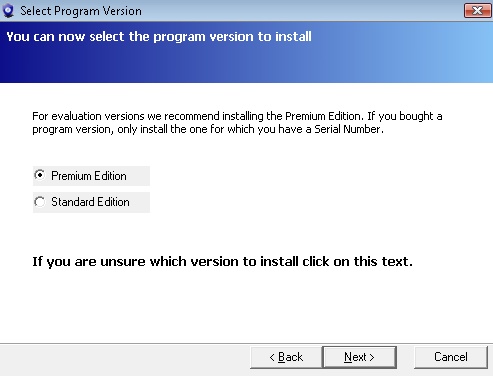
![]() This function is not possible with the Multimedia Protector installation manager. If you want to use Multimedia Protector installation manager, you have to make 2 installation packages.
This function is not possible with the Multimedia Protector installation manager. If you want to use Multimedia Protector installation manager, you have to make 2 installation packages.