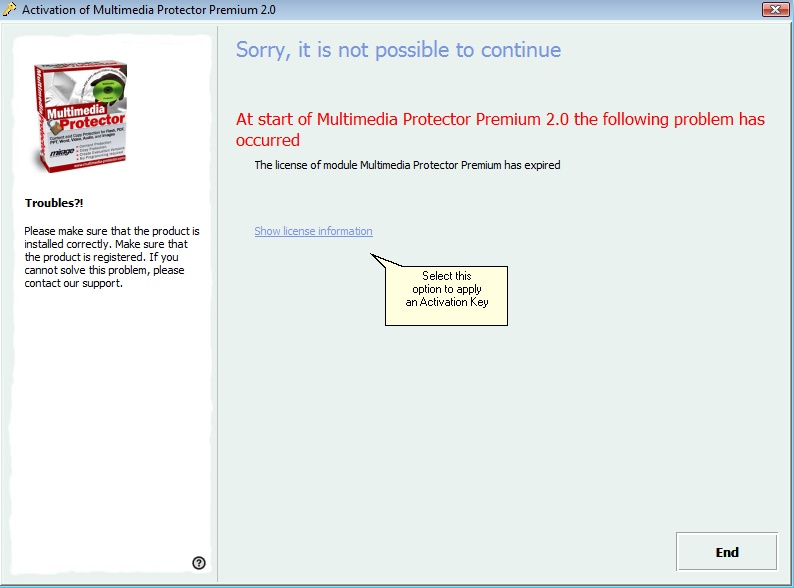Apply Activation Key |

|

|

|

|
||
Apply Activation Key |

|

|

|

|

|
An Activation Key is used to modify the license information (e.g. increase number of licenses). All Activation Keys are unique and have the same format like.
dO8uc-G1iC9-jOGeA-BqgEX-U71lD-0V1VX
There are 6 blocks each with 5 characters. The blocks are separated by a hyphen for better readability.
If you got an Activation Key via E-Mail or Fax, you can enter the key within the screen Administration, TAB Misc, Show License Information.
![]() Some Activation Keys are validated online and they require an Internet connection. After pressing the OK button this screen appears.
Some Activation Keys are validated online and they require an Internet connection. After pressing the OK button this screen appears.

If the evaluation period has expired, select Show Licence Information (see screen below) and then press the button Activation Key.