
Opening a Project |

|

|

|

|
||
Opening a Project |

|

|

|

|

|
Start Multimedia Protector. Within the Start Screen, you can either
•Open the last project
•Browse the file directory to select a project
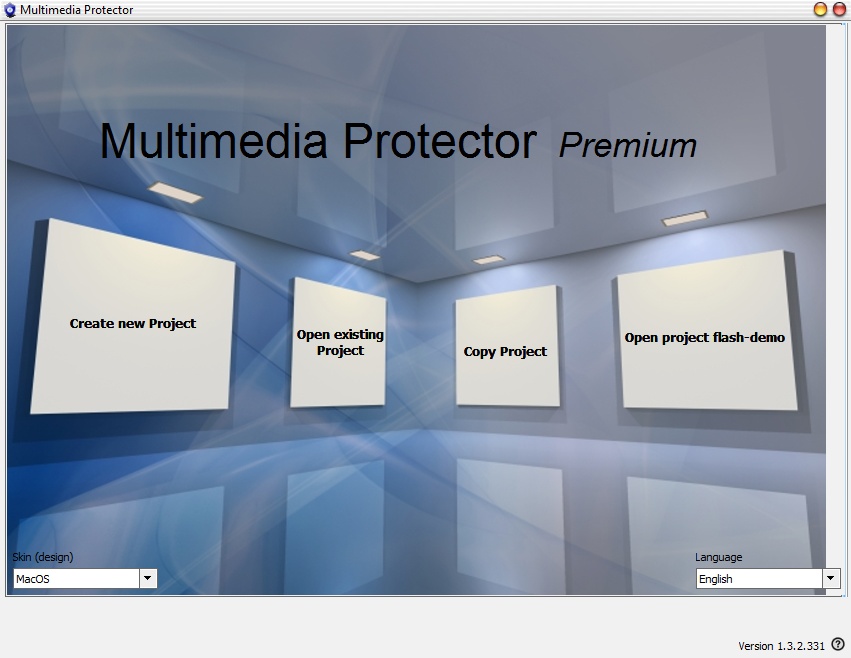
You can also open a project by clicking on the file in Windows file explorer. A project file has the extension MME.
The file icon is: ![]()