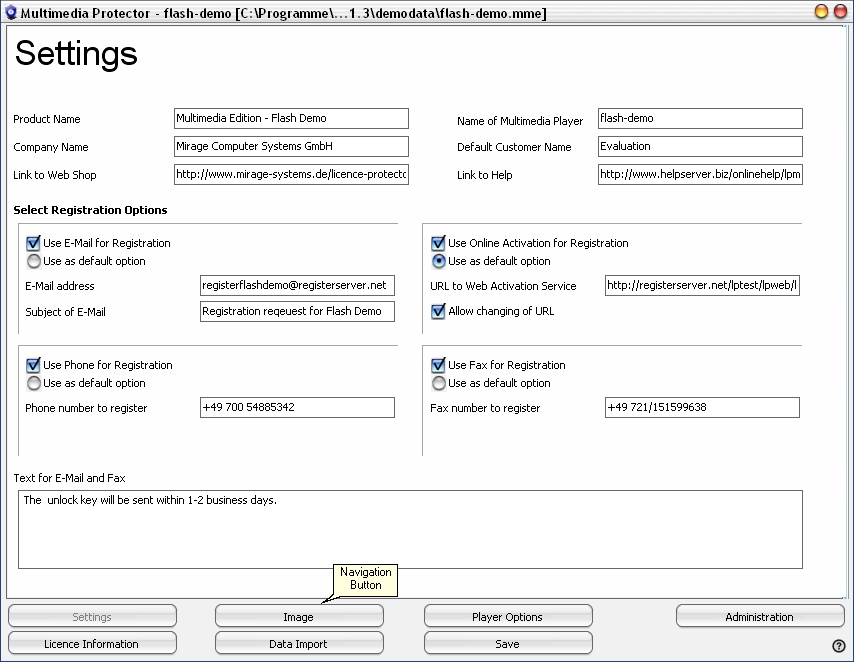The work environment |

|

|

|

|
||
The work environment |

|

|

|

|

|
Take a moment to familiarize yourself with the work environment:
In the upper pane window the configuration screen is displayed. The selected category like Settings or Licence Information is displayed in the heading section of the configuration screen.
In the lower pane window the navigation buttons can be found. They allow to select a category like Settings or Licence Information and provide access to the online help.