
Show License Information |

|

|

|

|
||
Show License Information |

|

|

|

|

|
The License Viewer is part of the Multimedia Player and is a complete administration interface for the end user. It can be accessed from any screen during the activation and registration process with the link Show License Information. The License Viewer can also be invoked by starting the Multimedia Player with the parameter -v (see Start Options) or it can be added in the program manager group using the installer (parameter ShowLicenseInfo).
You can also use a standard text file with the extension .BAT (e.g. viewer.bat), which has only one line with the command:
xy-player.exe -v
whereas xy-player.exe is the name of your Multimedia Player of your product. You can download a sample here.
•Basic license information like manufacturer, company, copy protection status and system information
•License information per module (number of licenses, time limitation, demo version, activation status)
•List of users, PCs and concurrent users for each module. Allows to remove / deactivate a user / PC / item
•Option to apply Activation Keys
•Option to activate log file
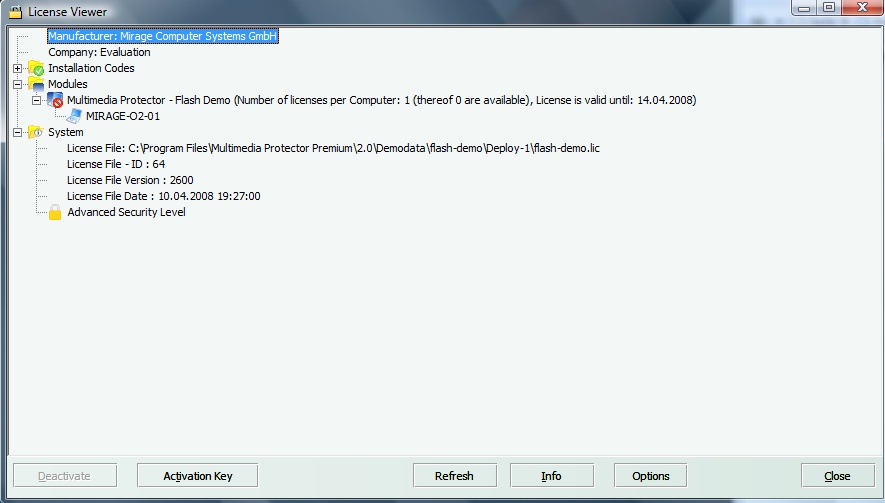
See also
Multimedia Player - Start Options
Basic license information
Module Information
Deactivate a network license