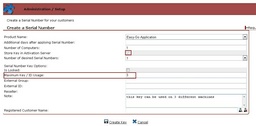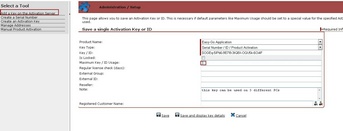How often can a key be used?
Use ONE Serial Number on MULTIPLE PCs
Typically one Serial Number is valid for one PC, so that each PC has its own Serial Number. It is possible to hand out one single Serial Number to a company or offer a family license and allow, that this Serial Number can be used on multiple PCs.
This setup requires the Activation Server.
The default usage of a key is 1. It can be changed in different ways.
Accept all Serial Numbers on multiple PCs
You can set a default value, how often a Serial Number can be used. This definition is valid for all Serial Numbers of the product. The setting is done in the TAB Activation Server, Settings.
Change the maximum key usage only for ONE SINGLE key
Create a new Key
When a key is created using the Activation Server Administration Interface, the maximum key usage can be defined. You also have to check the option: Store key in Activation Server
Change a key which is unused
In case a key was already created but never used, you can add this key on the Activation Server.
Select: Add a Key on the Activation Server , add the key and define the maximum Key / ID usage
Change a key which was already used
If a key was already used, you search for the key and modify it (TAB Manage Activations, Key List or Activation Requests)
Multiple usage of a key on the same PC
If a Serial Number is used again on the same PC, it does not count as a new key usage.