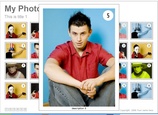Photo Album
All-In-One Protector comes with different photo albums. You can use a photo album to distribute JPG files. It can be found on the directory ...\Add-Ons\PhotoAlbum and then ...\album1 and..\album2
![]() A sample for jpg files with these photo-albums is provided with photo-album1-demo.mme and photo-album2-demo.mme.
A sample for jpg files with these photo-albums is provided with photo-album1-demo.mme and photo-album2-demo.mme.
Album 1 - free
This is a photo album which allows placing a lot of text and present the photos in different categories.
Album 2 -free
This is a photo album which allows placing a lot photos on one page including thumbnail and big size photo as well as a short description per photo.
![]() The Photo Album can be used with All-In-One Protector, but it is not allowed to distribute the files as a standalone application without All-In-One Protector .
The Photo Album can be used with All-In-One Protector, but it is not allowed to distribute the files as a standalone application without All-In-One Protector .
Other Photo Albums
•If you need animations and a slide show, use Adobe Lightroom or the freeware tool from Airtight (Simple Viewer, PostCardViewer, AutoViewer)
•To just click image by image use the SWF Generator Slide Show
•For Foto Albums with multiple designs and professional effects use A4Desk Flash Foto Gallery Builder
The most flexible option is to create a slide show, save it as a video and use the video protection.
See also
Use Photo Album 1
Use Photo Album 2
Other Photo Albums
Include Photo Album in Project
How to edit an XML file