Protect multiple PDF files
To protect multiple PDF files, All-In-One Protector can create an own databases (MMF file) for every PDF file. Each database contains one PDF file.
Step 1 - Import folder
Copy all PDF files you want to protect to one folder.
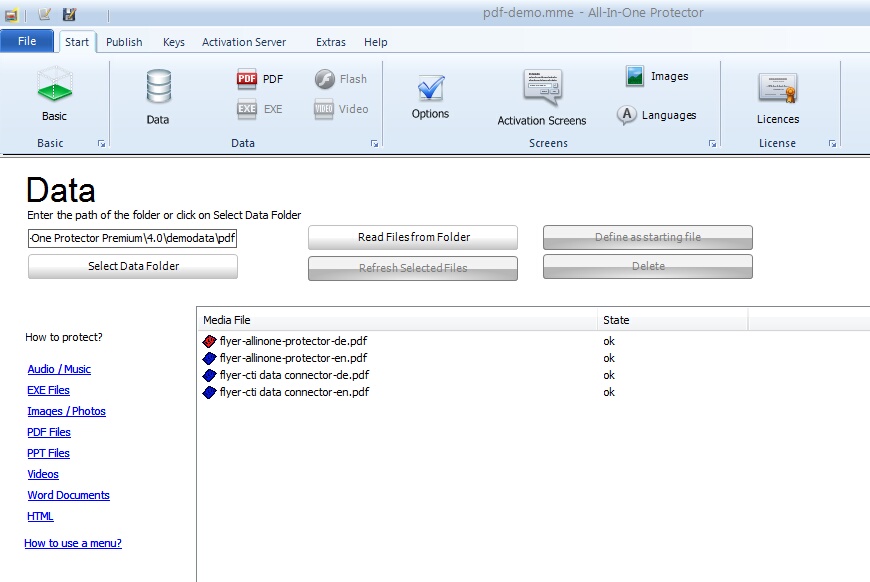
Step 2 - Select PDF Options
Select ![]() Option: Save each PDF file as one single encrypted file
Option: Save each PDF file as one single encrypted file
Step 3 - Save project
Save the project. For every PDF file there will be a protected file with the extension .MMF in the \Publish CD folder
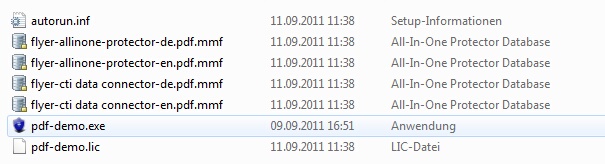
Step 4 - Open protected PDF file
A protected PDF file can be opened in 3 ways:
•Click on the file with the extension.mmf
•Use a menu application which opens the MMF file with an hyperlink like it would open a document with the extension pdf or doc
•Use a menu application which starts the All-In-One Player with the command line -f filename.mmf - see Open a database
![]() If you have mixed content (like PDF and PPT) then make an own project for the PDF files.
If you have mixed content (like PDF and PPT) then make an own project for the PDF files.
