Security Options
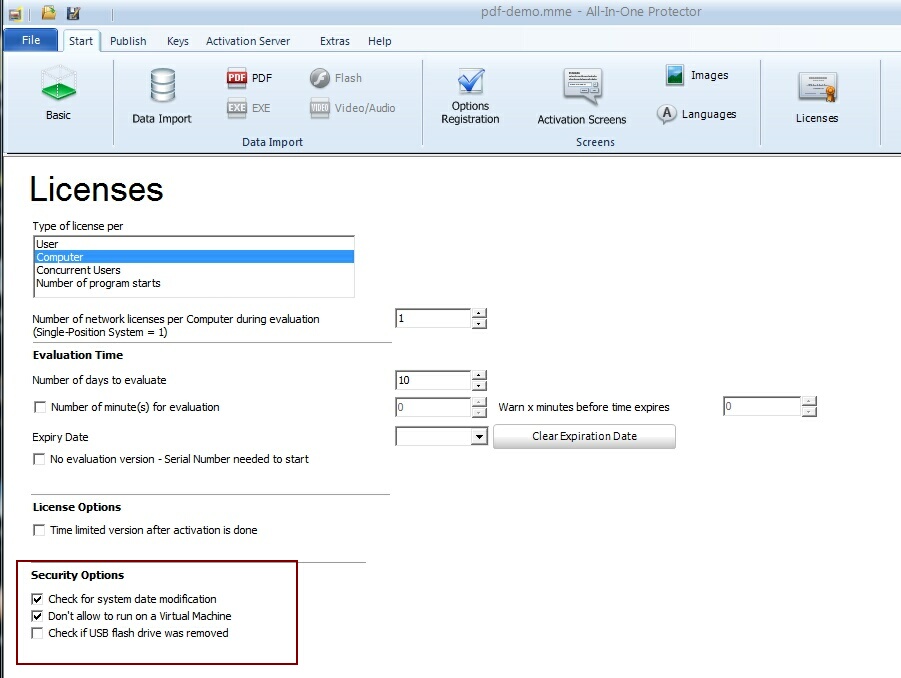
Check for system date modification
Enables a check, if the system date is modified back more than 1 day. This option will stop the application if the date was turned back.
You have to send the user a special key to turn off this lock.
If the user gets an error screen that the system date was modified, you have to send him an Unlock Key with or without copy protection |
Don't allow to run on virtual machines
The application will not start if it is used on a virtual machine like VMware, Parallels etc.
Check if USB flash drive was removed
If you plan to publish a project on USB flash drives, then this option prevents, that somebody can remove the USB-flash drive during the application is running. The check is done every 60 seconds.
Advanced Protection against Reinstallation (Tamper Detection)
This option is only visible if license option, where a reinstallation would reset the license, is used. These options are:
•Evaluation version with limitation by number of minutes
•Evaluation or full version with number of program starts
This options prevents a reinstallation or restore of a backup.
If this option is enabled and you do a test of a project, use Prepare Publish after each test to prevent a tamper detection error.
