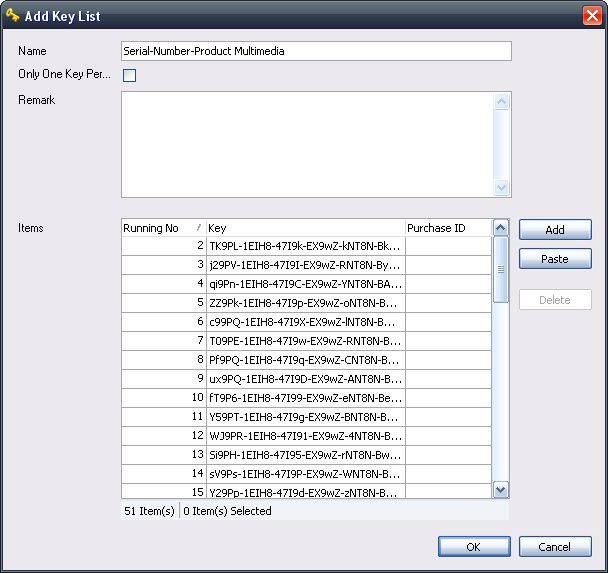All-In-One Protector 7
Start the cleverbridge Commerce Assistant and edit a product. In the TAB Delivery Details you specify which keys are delivered.
Press the button Add and select Cleverbridge delivers key. Then select Key List and press the button  .
.
Type in a name for the key list and press the Add button - select the key list with Serial Numbers you created - see build a key list with Serial Numbers