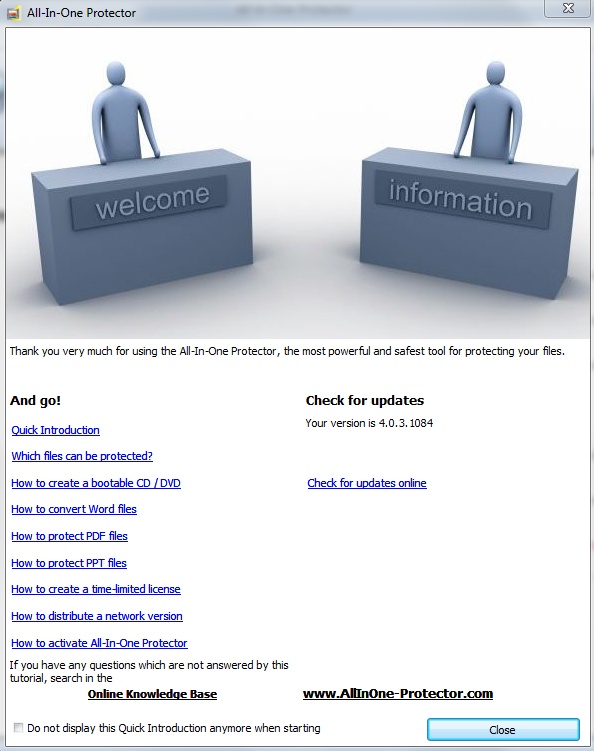All-In-One Protector 7
By default, the Welcome Screen is opened in addition to the Start Screen. This screen provides you with:
•Links to most popular FAQs to get started
•Link to the Online Knowledge Base
•Link to updates
The screen can be deactivated by checking Do not display this Quick Introduction help anymore when starting and activated again in the TAB Help, Quick Introduction help