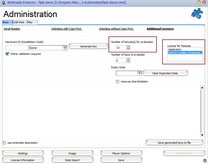All-In-One Protector 7
The Activation Key is generated within the Screen - Administration, TAB Keys, Additional Licenses
Evaluation Version - prolong evaluation time by number of days
To prolong an evaluation version, just create an Activation Key which adds x days for additional evaluation time. Alternatively you can specify a final expiry date.
•Either select: Number of days to evaluate or Expiry Date
Evaluation Version - prolong evaluation time by number of minutes
If the evaluation version is limited by number of minutes, create a Activation Key which adds x minutes for additional evaluation time.
•Select: Limit by number of minutes
•Specify the number of minutes to prolong the evaluation

If you are using the Web Activation server, use the Switch: Online Validation required to ensure that a key can never used twice.
Details for all options see Screen - Administration, TAB Keys, Additional Licenses
See also
How to make a time limited evaluation / trial license?