
All-In-One Protector 7
Often tools generate a default.html or index.html to start the flash application. This is not working with All-In-One Protector, as HTML files can not be used. Just edit the HTML file and search for a file with the extension .swf, which is the main starter file. The html file can then replaced with a special flash starter file.
•From ..\tools\flashstarter copy the files flashstarter.swf and configstarter.xml to the folder, where the default.html or index.html is locacted
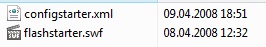
•Edit the file configstarter.xml and add the folder\filename of the main flash file. You can also specify parameters
•Now import ALL files (swf, html, js..) and make flashstarter.swf the start file.
Content of configstarter.xml
<!-- defines the folder and flash name the flashstarter.swf loads -->
<StartSwf>resources/gallery.swf</StartSwf>
<!-- the parameter for the flash application -->
<Parameter>flash variables - parameter</Parameter>
The flashstarter.swf would invoke the gallery.swf in the subfolder resources with resources/gallery.swf?flash variables
