
All-In-One Protector 7
You can define a splash image to be displayed during the program start of the All-In-One Player. A good size is 500 x 300 pixels.
Click on the icon  to add an image.
to add an image.
Click on the icon  to delete an image
to delete an image
The screen includes the license information. If the product is in trial mode, it is the default customer name and version number. Once the product is activated, the name used to register the product is displayed.
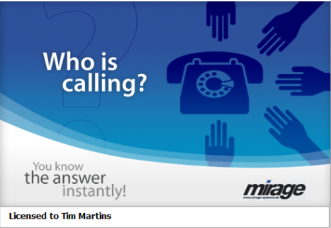
Sample Splash Screen

Image must be in JPG format

Image must be in PNG format
