
All-In-One Protector 7
SWF Generator is a utility to convert PDF files (and other files including jpg, gif, png, wav ) to flash format (SWF) to create an animated Flip Book (E-Book with an animated page turning effect). If the PDF file has hyperlinks, they will work after the conversion.
For protecting files with SWF Generator (http://www.orontesprojects.com ) the following steps are necessary.
Step 1 - Convert file to Flash
Select the Input file (e.g. flyer-aip-en.pdf) and specify an output file. Important settings are:
•Create an EXE file to use on CD/DVD/USB or AIO Project - this is mandatory
•Enable LINKS in SWF - hyperlinks from the original PDF document will be still active
Select a Viewer
You can define how the file is displayed, e.g. with search or zoom options. An animated view like a book is provided with the option: Flip Page - Show Example
Content Protection
If this option is selected, printing and copy/paste of text is disabled
Trial Pages
If the file is delivered with as an evaluation version you can define, how many pages can be viewed during the trial period (e.g. only the first 10 pages). After the product is activated (full version), all pages will be visible
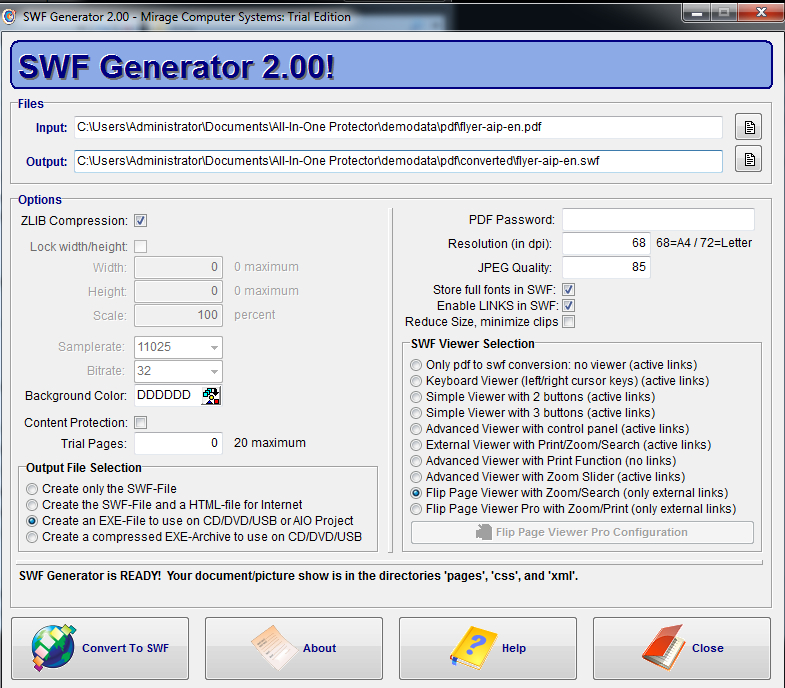
Flip Page Viewer Pro
This options allows to configure the user interface with individual options and select themes.
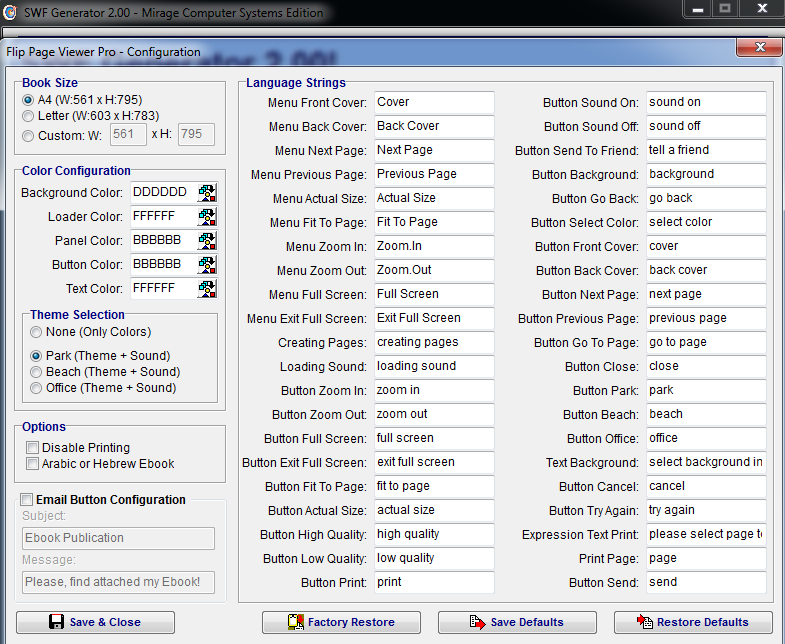
Step 2 - protect file with All-In-One Protector
•Now import the SWF file and make it the start file
•Screen - Player Options. Select: Start with default size
(This sample was created with SWF Generator 2.0)



