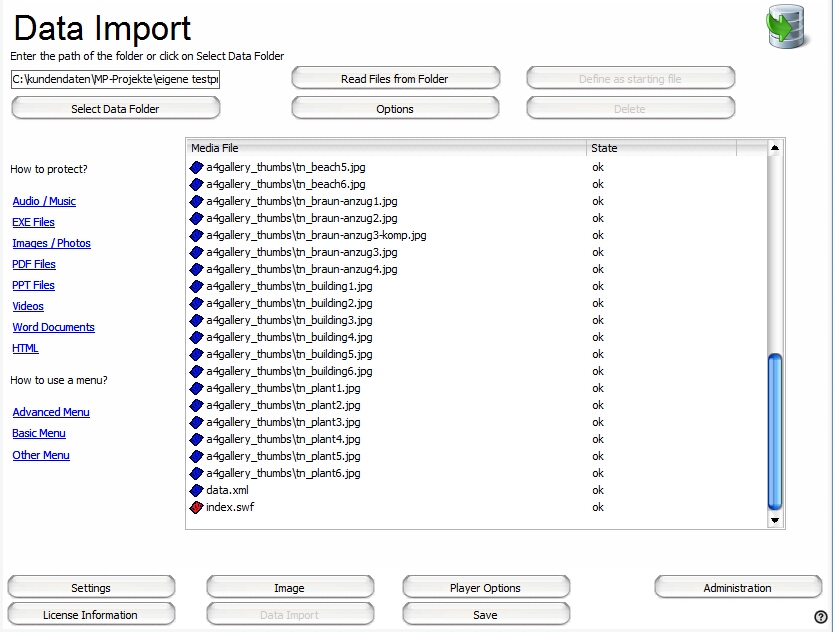MIRAGE MAKES NO REPRESENTATION, WARRANTY, OR GUARANTY AS TO THE RELIABILITY, TIMELINESS, QUALITY, SUITABILITY, TRUTH, AVAILABILITY, ACCURACY OR COMPLETENESS OF THE SOFTWARE MENTIONED IN THIS TUTORIAL. MIRAGE DOES NOT REPRESENT OR WARRANT THAT (A) THE USE OF THE SOFTWARE WILL BE SECURE, TIMELY, UNINTERRUPTED OR ERROR-FREE OR OPERATE IN COMBINATION WITH ANY OTHER HARDWARE, SOFTWARE, SYSTEM OR DATA, (B) THE SOFTWARE WILL MEET YOUR REQUIREMENTS OR EXPECTATIONS, (C) ERRORS OR DEFECTS WILL BE CORRECTED, OR (D) THE SOFTWARE IS FREE OF VIRUSES OR OTHER HARMFUL COMPONENTS. YOU ARE RESPONSIBLE TO ENSURE THAT THE SOFTWARE IS USED WITHIN THE LIMIT OF THE LICENSE AGREEMENT OF THE SOFTWARE.
THE SOFTWARE IS PROVIDED TO YOU STRICTLY ON AN "AS IS" BASIS. ALL CONDITIONS, REPRESENTATIONS AND WARRANTIES, WHETHER EXPRESS, IMPLIED, STATUTORY OR OTHERWISE, INCLUDING, WITHOUT LIMITATION, ANY IMPLIED WARRANTY OF MERCHANTABILITY, FITNESS FOR A PARTICULAR PURPOSE, OR NON-INFRINGEMENT OF THIRD PARTY RIGHTS, ARE HEREBY DISCLAIMED TO THE MAXIMUM EXTENT PERMITTED BY APPLICABLE LAW BY MIRAGE.
|