
All-In-One Protector 8
After starting All-In-One Protector the main start screen appears.
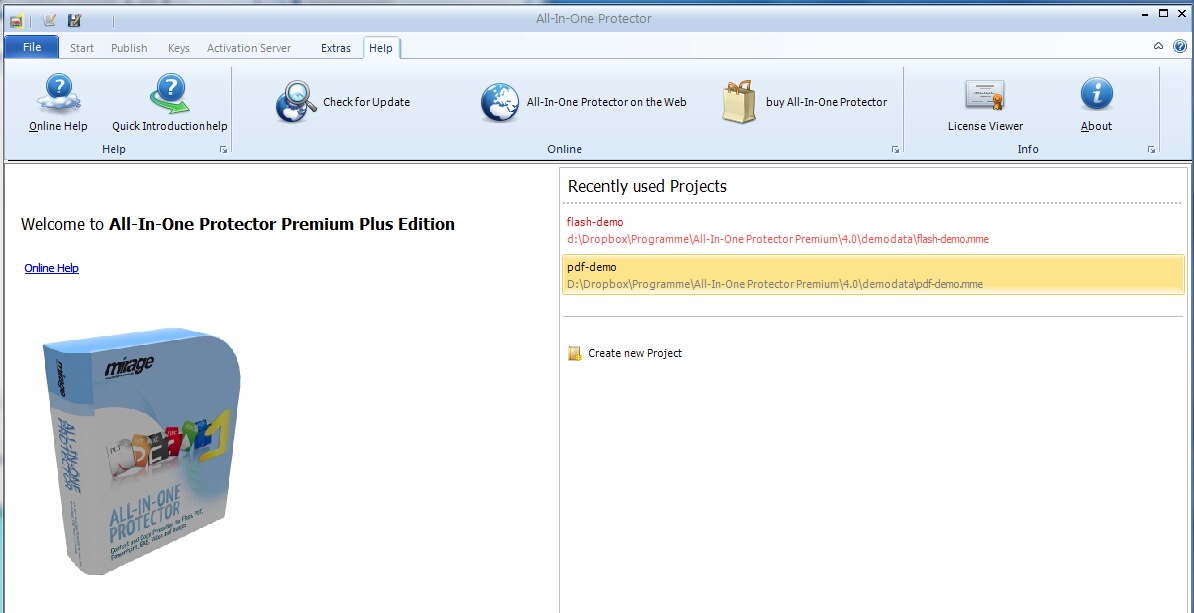
Projects
•You can load an existing project by selecting the project in the list: recently used projects. If a project cannot be access (e.g. because it is saved on a removable drive), it is marked in red
•You can remove a file from the recent file list with right mouse click, Remove file from this list.
•To create a new project select the option Create new project
Language
To change the language, select TAB Extras, Language
