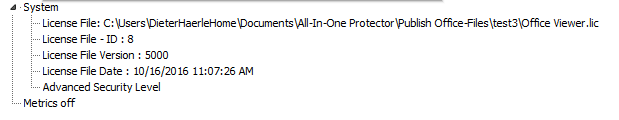All-In-One Protector 8
Basic license information is structured in 3 sections.
Manufacturer and License Holder
•Manufacturer. The company name, defined in the Basic Settings screen
•Company: Before applying the Serial Number, this is the Default Customer Name (e.g. Evaluation Version). After applying the Serial Number key, the customer name, entered during the activation (Online, E-Mail, Fax, Phone) is displayed. This is the license holder
Installation Codes
All available installation codes (hardware IDs) are displayed. After activation of the copy protection, the folder color switches to green. The hardware ID which was used for copy protection is highlighted in bold.
If a customer has a problem with copy protection, just use another installation code and create a new Unlock Key, which can be applied in the License Viewer.
System information
This information is helpful for support and depends on selected options.
•License File path and name
•License File - ID: Each time you save a project the ID is increased
•License File Version: Internal file version
•License File Date: Date and time when the license file was created
•Security level - with All-In-One Protector always Advanced Security Level
•Concurrent user option (Heartbeat, Light) - with All-In-One Protector always Heartbeat
^