Key details
This screen provides the key details and an overview of all transactions for one single Serial Number / ID / Activation Key.
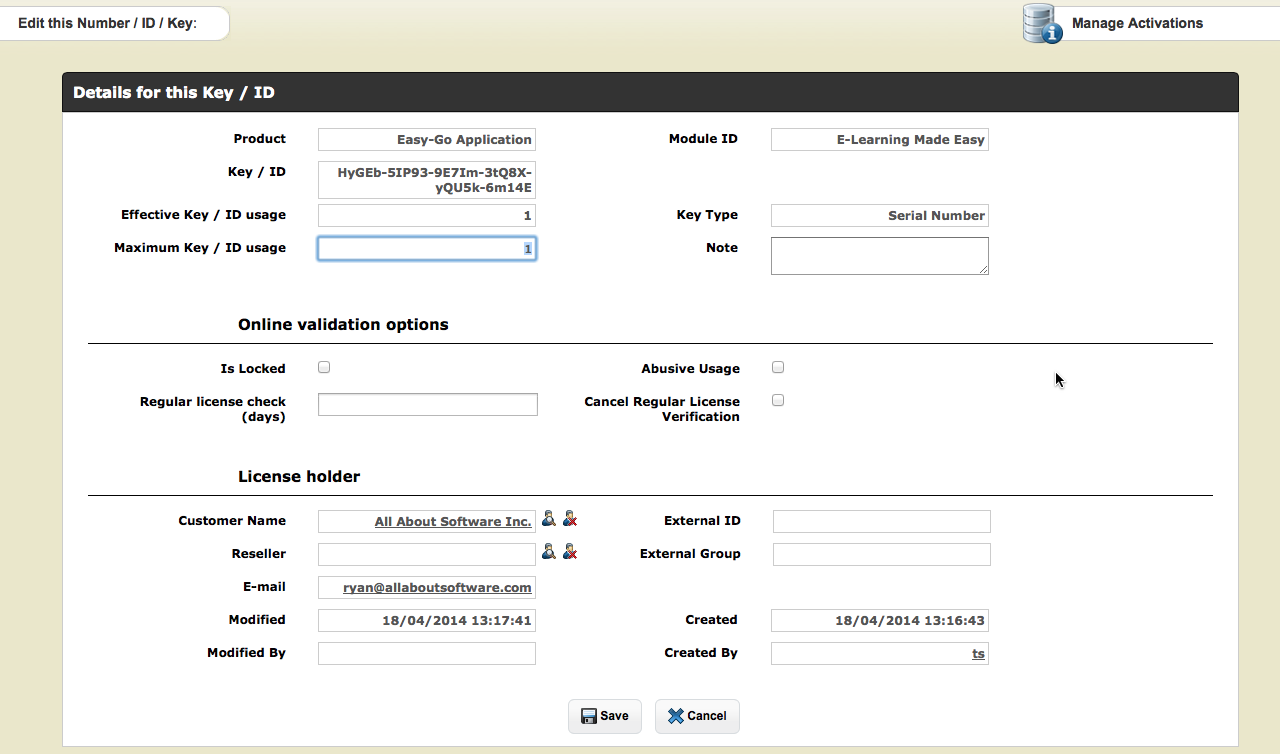
Details for the Key / ID
You find detail information like product name, Key Type or Module ID in the header section.
You can modify:
Effective Key / ID Usage
Number, how often a Serial Number / ID or Activation Key was used. If a key was used multiple times on the same computer it counts as one. Only if the key is used on a different computer it counts as a new usage
This defines on how many different computers a Serial Number / ID or Activation Key could be used. A reinstallation on the same computer will not count as an additional usage.
To allow one additional activation, just add 1 to the number displayed in Effective Key / ID Usage
Note
A text note can be added to each key. Keys which have a note, will appear in a key list with the icon ![]()
Online validation options
To use these options, you need to activate a regular online check.
For more details see lock or revoke a license
License holder
Information about the license holder
Customer Name
This is the customer name which is assigned to the key. One single key can have different user/customer names for each Transaction (see above details for the Transaction) but only one address can be assigned to a key.
Click on the icon ![]() to search for a customer. It should open a new window. If it does not open, disable the pop-up blocker for this site.
to search for a customer. It should open a new window. If it does not open, disable the pop-up blocker for this site.
To search for a customer, type in the company or user name and click on ![]() . You can also add a new customer address by clicking on New Address.
. You can also add a new customer address by clicking on New Address.
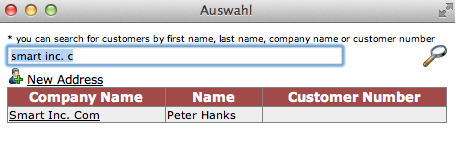
Reseller
Click on the icon ![]() to search for a reseller. It should open a new window. If it does not open, disable the pop-up blocker for this site.
to search for a reseller. It should open a new window. If it does not open, disable the pop-up blocker for this site.
To search for a reseller, type in the company or user name and click on ![]() . You can also add a new reseller by clicking on New Address.
. You can also add a new reseller by clicking on New Address.
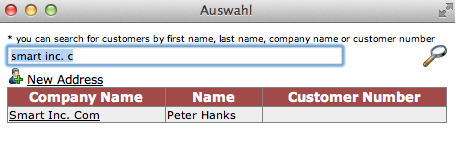
Click on the Link ![]() Save to save the information.
Save to save the information.
Click on the Link ![]() Cancel to leave this screen without saving any data
Cancel to leave this screen without saving any data
Transactions
See transactions for a key / ID
