
Activation Server 6
Menu item: Administration / Setup - Security Settings
The Activation Server 6 allows to create keys through by an external application or through a web page. To ensure, that keys can be generated only from authorized web sites, you can either specify IP addresses (recommended) or a password. The settings apply to all pages which generates keys, e.g. Unlock Keys.
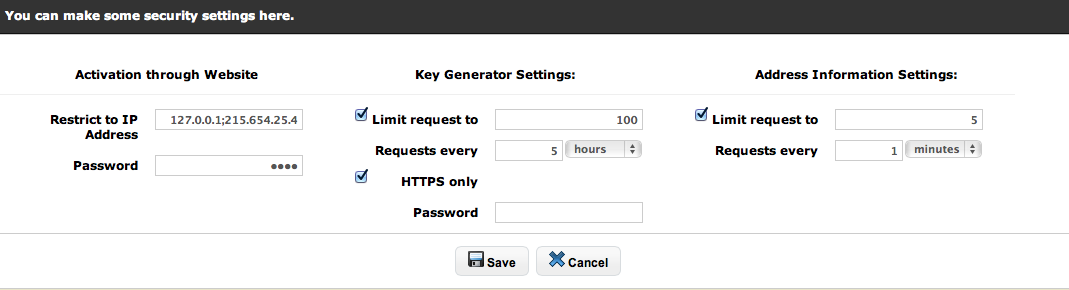
Restrict to IP Address
This setting is relevant if you allow key generations by external applications like shop systems.
Multiple IP addresses can be combined using a semicolon. You can also combine the IP Address with a password to increase security.
Wildcards for sub networks are supported: 192.168.178.*
The field can not be empty. A default address (127.0.0.1) will be inserted to prevent external key generation. If you want to allow unrestricted access use *.*.*.*
HTTPS only
Only allows https connections when creating keys external applications like shop systems.
