
Activation Server 6
Activate Copy Protection
The copy protection links the license file to a hardware ID. Only one hardware ID is used but it makes sense to define a backup ID in case the main hardware ID cannot be retrieved.
Details about copy protection can be found in the main tutorial of All-In-One Protector.
Selected IDs for initial activation
Define the hardware IDs which should be used for copy protection. Just click on an ID in the column available IDs and drag it to the column Selected IDs.
The hardware Ids which can be used depend on the selection of the installation type.
The first hardware ID will be used. Only if the first hardware ID is not available, the second ID will be used.
In the sample below, the hardware ID 13 (Windows ID) will be used for copy protection. Only if the ID 13 cannot be retrieved the ID 4 (NetBios) is used.
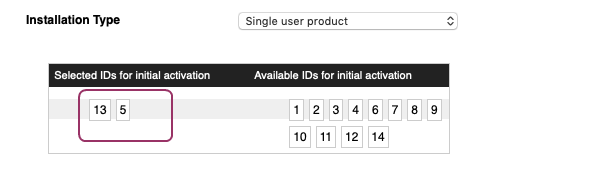
Allow new Installation / Reactivation / Regular Online Validation
In case the user should be able to reinstall the software on the same computer or you want to use regular online validate, define the hardware IDs which should be used to identify a computer.
For each key, the complete hardware profile (14 different IDs) is stored. To recognize a computer, hardware ID’s are compared with former activations and only if hardware ID’s match, the product can be activated again or a key can be used again.
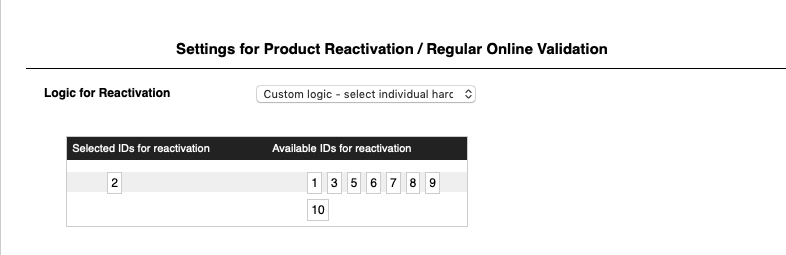
There are 3 ways to decide if the reinstallation is done on the same computer like the initial product activation. Select the logic which should be used
•Computer Name
•Custom logic - select individual hardware Ids
•Custom logic - define number of hardware Ids
Computer Name
This is the simplest test to find out if it is the same computer - the host name of the computer is used.
Custom logic - select individual hardware Ids
Just click on an ID in the column available IDs and drag it to the column Selected IDs. If you select multiple IDs, all IDs have to match.
In the sample below only the ID 2 (MAC address) has to match with the initial installation.
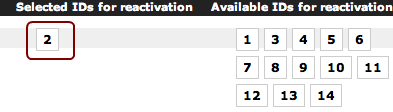
The option: Ignore single user Ids for reactivation must be unchecked if you use ID 4, 11,12,13,14 for reactivation.
Custom logic - define number of hardware Ids
You can define, that e.g. 3 or 4 IDs have to match setting a value in Number of IDs for reactivation. If individual hardware IDs are selected then this configuration option is ignored.
 If you are unsure about the configuration, only use MinIdenticalInstcodes.
If you are unsure about the configuration, only use MinIdenticalInstcodes.
