
Activation Server 6
To ensure, that the user does not manipulate the date on his local PC during a product activation or regular online check, the time difference in minutes can be controlled.
The user will get the following screen:
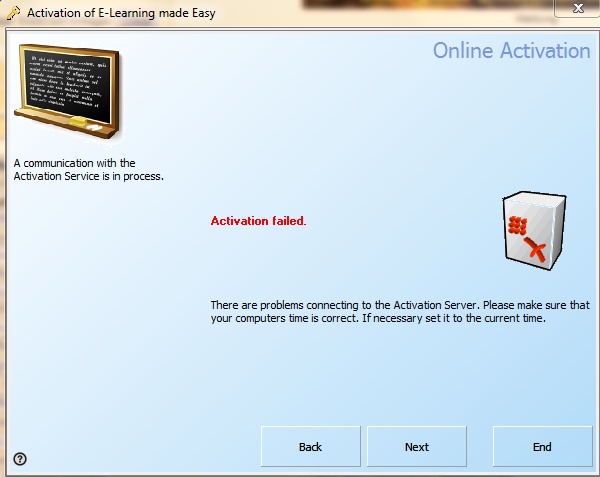
The maximum allowed time difference by default is 24 hours (1440 minutes). To change the time difference setting, use a value in minutes.
Default value: 1440
