
Activation Server 5
Menu item: Keys - Add a key on the Activation Server
This page allows you to save an Activation Key or ID which was either created using All-In-One Protector or you add an key with an own format (requires special configuration in the application).
When adding a key default parameters like Maximum Key / ID Usage should be set to a special value for the specified Activation Key or ID before it is used. You can also lock a key / ID if it was not already used.
 If you create a key using the Activation Server 5, you can create and save the key in one step - use Create An Activation Key, Create a Serial Number
If you create a key using the Activation Server 5, you can create and save the key in one step - use Create An Activation Key, Create a Serial Number
Click on the button Save to store the key.
Click on the button Save and Display data to store the key and display detail information - screen Edit an Activation
Click on the button Cancel to leave this screen without saving any data
 If you need to add multiple keys, use the Import option
If you need to add multiple keys, use the Import option
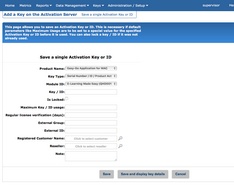

 indicates, that there is a note stored for a key / ID.
indicates, that there is a note stored for a key / ID.