|
Copy Protection Switch On Key |

|

|

|

|
This key is only only necessary if the customer registers via e-mail, fax or phone. It is automatically applied after the Unlock Key (Copy Protection Key) is used to offer the same workflow like the Online Activation.
Why is the Copy Protection Switch On Key necessary?
The Unlock Key does not delete time limitation (which is necessary to have a full version) and does not set the status Activation to done (which indicates that the activation process is finished). The user would have to insert a second key to finish the activation process. To make it more comfortable for the user, the second key is retrieved from the Source Code - this is the Copy Protection Switch On Key.
You can provide this generic key with the parameter CopyProtectionSwitchOnKey in the function SetRegistersettings.
As this is a generic key and would delete the time limitation in all your applications the key is not displayed in the License Viewer and marked with a row of *************************.
The key has to set Demoversion = No (deletes time limitation) and Activation = Done. This concept allows that the customer just types in one key but internally 2 keys are used like the activation on the Web Activation Server.
How is this key generated?
Start the License Generator and load your application template (e.g. demo-easygo.xml). Select the module which you use for EasyGo. Click on the three dots in the column Activation Key. You get the screen to generate an Activation Key.
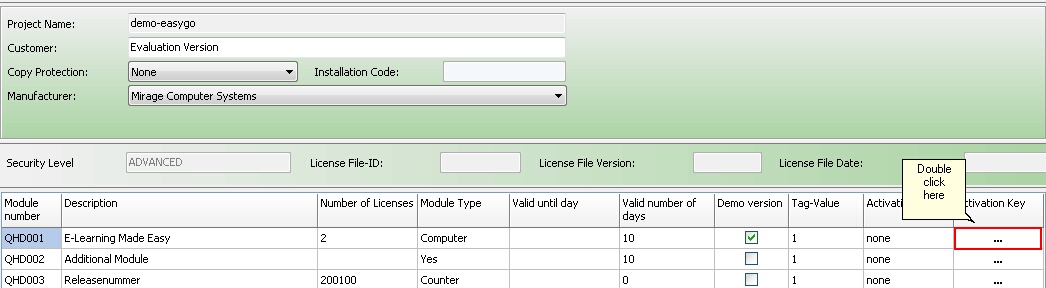
Press the button New and select Activation: done and Demoversion: No. If you want to allow a reinstallation on the same machine, check Unlimited Installation. Then press: Generate. The key is copied into the clipboard.
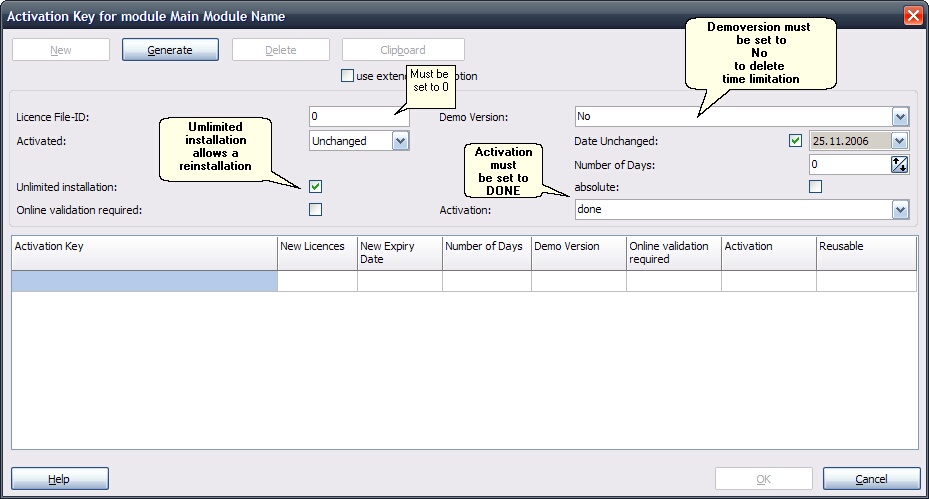
Now use the key in the Source Code with the Parameter SetRegisterSettings.
Find below the settings for a network license module
![]() As this is a generic key and the string is visible in the disassembled code, we recommend storing this key in the TAG value of the file or module - See TagValue how to read this information from the license file. The code sequence would be as follows:
As this is a generic key and the string is visible in the disassembled code, we recommend storing this key in the TAG value of the file or module - See TagValue how to read this information from the license file. The code sequence would be as follows:
| • | PrepareForce- opens the file even with copy protection violation |
| • | GetTagValue- retrieves the stored value which you then use in the SetRegisterSettings command |
| • | Quit |
![]() .NET offers a SecureString Class. It represents text that should be kept confidential. The text is encrypted for privacy when being used, and deleted from computer memory when no longer needed. For details see: http://msdn2.microsoft.com/en-us/library/system.security.securestring.aspx . Define the CopyProtectionSwitchOnKey as Secure String.
.NET offers a SecureString Class. It represents text that should be kept confidential. The text is encrypted for privacy when being used, and deleted from computer memory when no longer needed. For details see: http://msdn2.microsoft.com/en-us/library/system.security.securestring.aspx . Define the CopyProtectionSwitchOnKey as Secure String.