|
Transfer a license using EasyGo |

|

|

|

|
Add a new menu item (e.g. Help, Transfer license) within your application and make the following Source Code modifications.
Source Code integration
Within your Source Code you use the EasyGo commands and some additional checks.
| • | Open your license file by starting EasyGo with PrepareAndCheck |
| • | Now check, if the version is activated (and not an evaluation version) by retrieving the activation status of the module using GetWebActivation. The return value must be 2 to indicate that the license is activated. |
If return value = 2 (Activated Version)
| • | Retrieve the Serial Number using GetVal(<Main module>, “KYS”). You will get a list of all keys but only use the first key. This is the Serial Number |
| • | Retrieve the project name with ProjectName (Get) and save the project name in a temporary variable |
| • | Add to the existing project name -transfer, e.g. easy-go-transfer with the command ProjectName (Set). The reason to make an own project name is to get a different workflow on the Activation Server |
| • | Now perform a license check using CheckLicence and the Serial Number as ID. Product has to be the main module number and ForceCheck must be set to false. Additionally use the Serial Number in the command SetVerificationID. This command is necessary if you use the button Transfer License in the License Viewer |
| • | The CheckLicence command would display screens indicating that an online validation is done. The screens can be suppressed using ShowWAStartPage, ShowWAProgressPage and ShowWAResultPage. Don't forget to enable the screens again after CheckLicence is done |
| • | If CheckLicence is <>0 then terminate the application |
| • | Offer an option (menu item) to transfer the license. If this option is selected, use DeactivateLicense and the Serial Number as ID to send the license information to the Activation Server and terminate the license on the local System. You could also provide this option via the License Viewer, using the button Transfer License |
| • | Restore the original project name from the temporary variable using the command ProjectName (Set) |
If return value <> 2 (Version in Evaluation Mode)
| • | Do not offer the option to transfer the license |
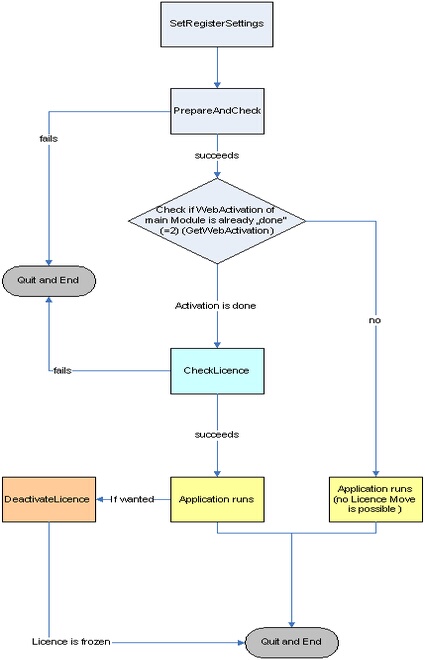
See also
Configuration Settings
What is happening inside the license?
Transfer License button