|
Transfer License button |

|

|

|

|
If you want to implement transferring a license from PC A to PC B, you have to make the button Transfer License visible.
For a complete workflow how to transfer a license see chapter: Transfer a license from PC A to PC B. It is important to set the unique ID with SetVerificationID like described in this chapter.
To enable the button use SetLicViewerButton, button number 6.
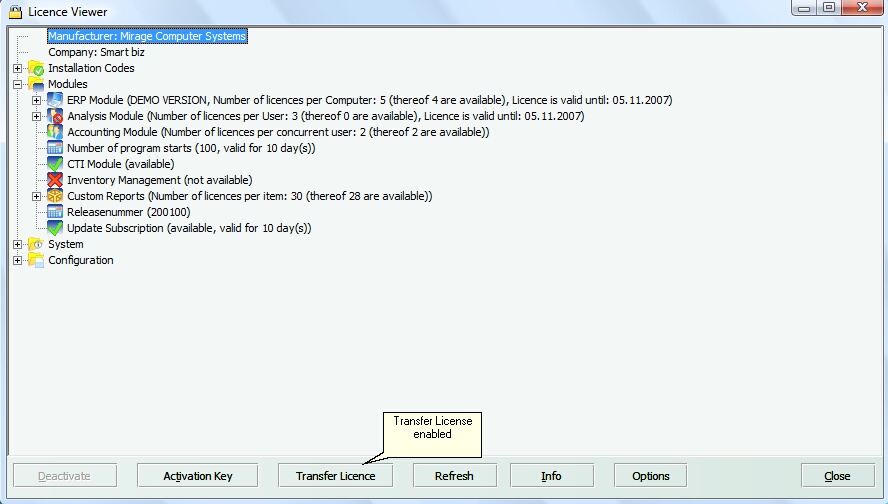
After the license is transferred, the button changes to Adopt License and there is a new icon![]() to indicate, that the license is locked on this machine. With the Adopt License button the license can be activated / unlocked on this system again.
to indicate, that the license is locked on this machine. With the Adopt License button the license can be activated / unlocked on this system again.
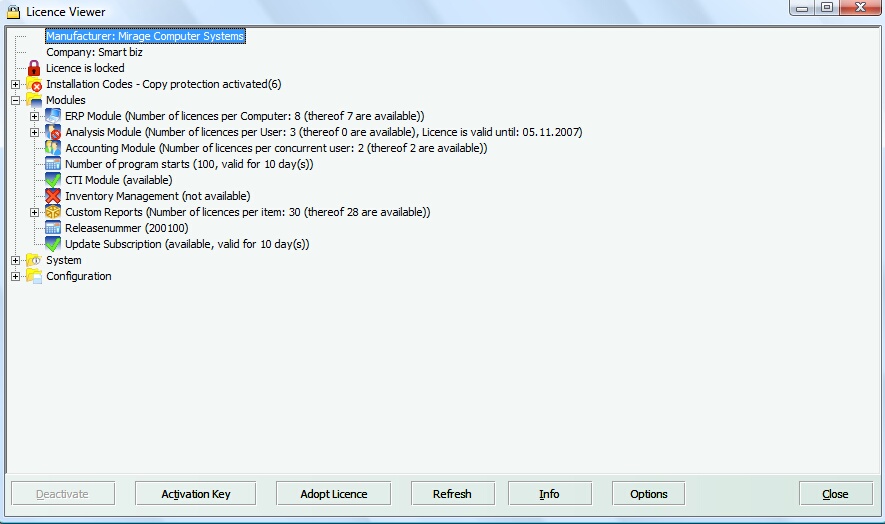
![]() If you get the error: Online deactivation failed, This entry could not be found in database then the command CheckLicence using as ID the Serial Number is missing - See details.
If you get the error: Online deactivation failed, This entry could not be found in database then the command CheckLicence using as ID the Serial Number is missing - See details.
Page url: http://www.helpserver.biz/onlinehelp/lp/easygo/2.7/help2000/index.html?transfer_license_button.htm