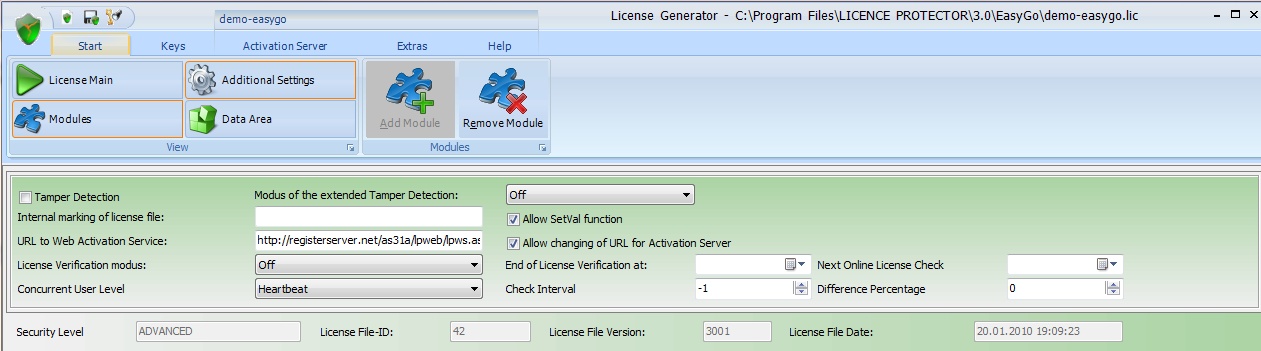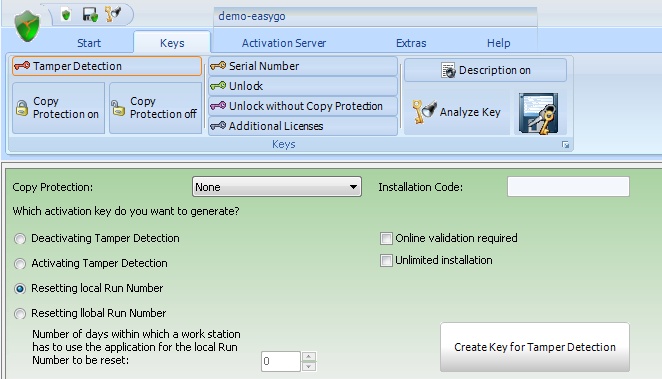The definitions are done in the Project Template file, node <Default>.
TamperDetection
Set <TamperDetection>on</TamperDetection> to turn activate Tamper Detection.
Possible values are:
•off (default) •on TamperDetectionMode
Set <TamperDetectionMode>auto</TamperDetectionMode> to set the mode to Automatic.
Possible values are:
•off = Tamper Detection is deactivated (default) •auto = runs in automatic mode •manual = runs in manual mode
 Do not forget to set the TamperDetectionMode to either auto or manual mode. By default it is off and therefore the functionality does not work even if you have TamperDetection turned on. Do not forget to set the TamperDetectionMode to either auto or manual mode. By default it is off and therefore the functionality does not work even if you have TamperDetection turned on.
TamperDetectionGraceTimes
Set <TamperDetectionGraceTimes>0</TamperDetectionGraceTimes> as a default.
It defines how big the difference of the Run Number in the license file compared with the local value could be.
TamperDetetctionGraceTimes is by default 0 so a difference by 1 or greater between the Run Number inside the license file and the local Run Number is regarded as a security violation. If there may be a situation where low differences are allowed you can set this value.
Example
If this value is set to 1, a local Run Number 8 with a file Run Number 7 is not regarded a security violation.
|


 Do not forget to set the TamperDetectionMode to either auto or manual mode. By default it is off and therefore the functionality does not work even if you have TamperDetection turned on.
Do not forget to set the TamperDetectionMode to either auto or manual mode. By default it is off and therefore the functionality does not work even if you have TamperDetection turned on.