
Activation Server 5
Major Update from version 4 to version 5
Version 5 requires version 4 installed. The update is simply done using a ZIP file.
First check the system requirements before you begin with the installation.
1. Backup
Backup the complete directory of the Activation Server 5, especially important is
•Your database •project.config and all files from folder \PCONFIG •All *.xml files in the folder \alg and \pageconfig •All files with the extension .lic in the folder \alg
2. Install the Activation Server 5 - Version: 5.4.0.0
Download the update ZIP file. The file includes a folder structure of the activation server
Unzip the file into the corresponding folders on the Activation Server 5 (typically c:\inetpub\wwwroot\activation server ...). The file structure should like like this.
Click on the icon
If any error occurs see troubleshooting
You have to delete the Browser cache. Otherwise the user interface would display a mix of old and new files.
3. Update E-Mail Activator ServiceNo update is necessary
4. Activate your license
You got a Serial Number for either Windows or MAC Server version. Activate your license
5. Install Service Pack 5.3
|

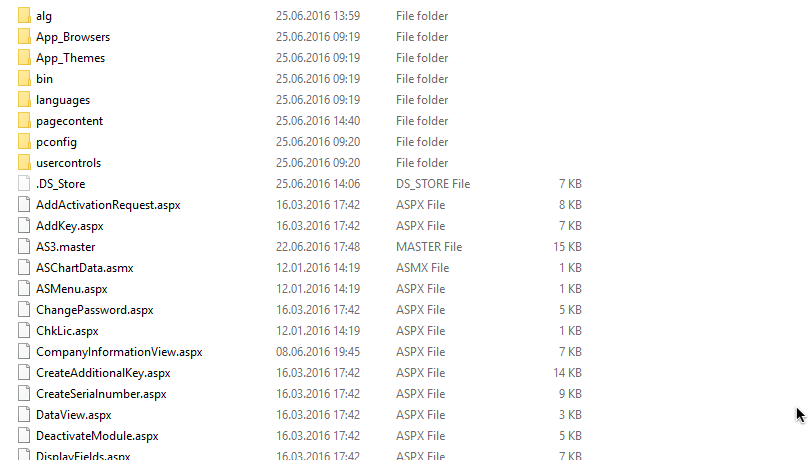
 on the desktop or in the program manager group to login
on the desktop or in the program manager group to login