
Activation Server 5
The update requires a running instance of Activation Server 5.0 or newer as it only includes updated files.
The exact update version is: 5.3.0
Step 1 - Check your version
Only install this update if you have version 5.0 or newer installed
Step 2 - Make a Backup
Make a backup of all folders (typically inetpub\wwwroot\ActivationServer..). You can restore the existing version at any time by copying these files back.
Step 3 - Install Update preparation file
•Download the update preparation file
•Unzip it into the installation folder (typically inetpub\wwwroot\ActivationServer..)
•Double click on the file: install-prepare.bat
•It will delete all application folders and files and make a backup of important configuration files in the folder ..\backup
Step 4 - Install Update
The installation package is a ZIP file, which just has to be unzipped to the installation folder
•Close all Browser Windows
•Download the installation package
•Unzip the files to the installation folder (typically inetpub\wwwroot\ActivationServer..)
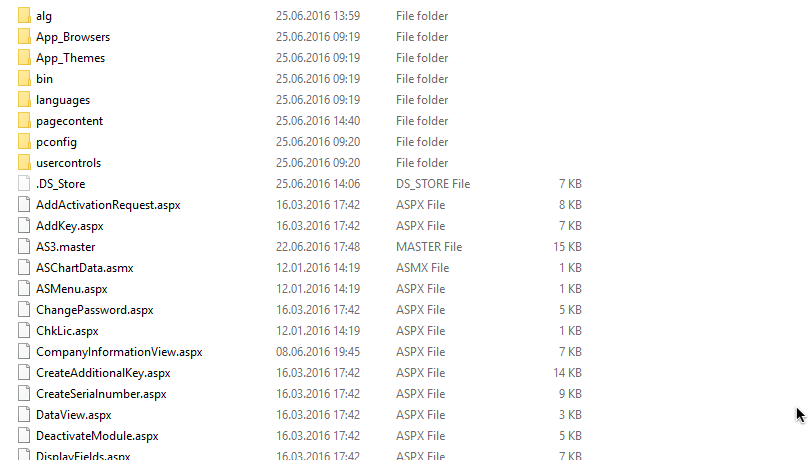
Modify the file web.config. Copy the connection string value from the backup file to the new web.config file
<connectionStrings>
<add name="AS3" connectionString="user id=sa;data source=.\SQLEXPRESS;persist security info=False;initial catalog=activation_server;password=mysecret123$;"/>
</connectionStrings>
•Restart the server
Click on the icon  on the desktop or in the program manager group to login
on the desktop or in the program manager group to login
If any error occurs see troubleshooting
You have to delete the Browser cache. Otherwise the user interface would display a mix of old and new files.
Step 5 - Check version number
Log out and check the release number in the login screen. It must be 5.3.0
Step 6 - Set server time
Set the time zone of your server / database. Technically it is the time zone of the MS-SQL server where date/time information is stored.
After that configuration is done, each user could set his own time zone.


